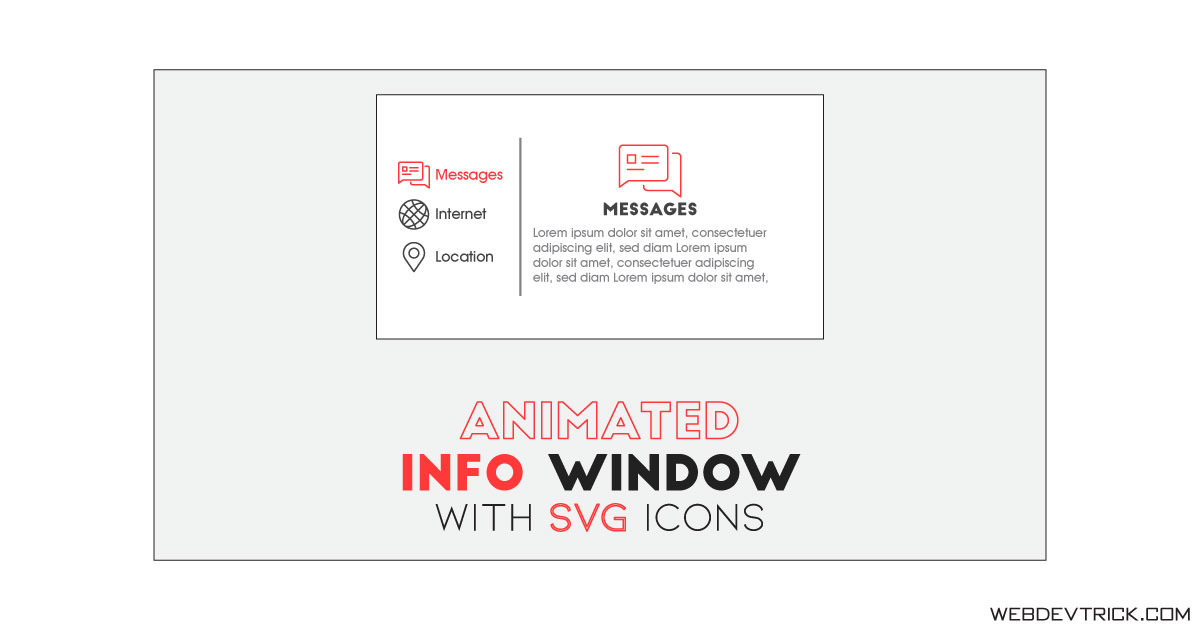How we can create info tabs navigation using HTML CSS JS? solution: See this Animated Info Window with SVG Icons Using CSS and jQuery, Side Tab Navigations.
Previously I have shared some tabs program, this is a little bit similar to that but it is an info window program. Basically, an info window give is used to gives information to users, which can be links, text, images, etc. It generally looks like a tab program, because it contains navigations and according to click the content makes changes. This type of info window we can see in setting sections in social media like Facebook, Instagram, etc.
Today you will learn to create info windows with Side Tab Navigation. Basically, there are 4 navigations or sidebar links and 4 sections. Also, there are 4 icons based on pure SVG shapes. The icons are placed in sidebar links and also in sections, Both icons are the same used in two places. And the section contains the icon, a heading, and some texts. When you will click another navigation links then content will change and appear the content of the selected link.
So, Today I am sharing Animated Info Window with SVG Icons Using CSS and jQuery. There I have used SVG for creating the icons, CSS for styling and jQuery for functioning. If we don’t use SVG icons then this program will very easy to create and understand also. You can use this info window program on your website, it can be placed in fronted and backend also.
If you are thinking now how this info tab section actually is, then see the preview given below.
Preview Of Side Tab Navigation
See this video preview to getting an idea of how this info window navigation looks like.
Live DemoNow you can see this visually, also you can see it live by pressing the button given above. If you like this, then get the source code of its.
You May Also Like:
Animated Info Window with SVG Icons using CSS jQuery Source Code
Before sharing source code, let’s talk about it. First I have created the 4 SVG icons using path points and later I have placed in navigation and sections using <use xlink:href="#ID"></use> command method. After that, I have created the sections and navigations using the div element. Inside a single section, I have placed an icon, a heading, and some dummy text. Also in the HTML file, I have linked external files like CSS, JS, and jQuery CDN.
Now using CSS I have placed all the elements in the right place, as you can see in the preview. With CSS I gave basic values to elements like size, position, margin, padding, etc. There I have used CSS transition command to create the animation effect. I also used the CSS @media query to fix size in some elements for a responsive design.
jQuery handling here the open and close toggle feature in this program. Basically, jQuery adding active to the section which is selected and removes the active class from left other sections. There I have used .click(function()) command to make changes on click and .removeClass & .addClass command to making changes.
Left all other things you will understand after getting the codes, I can’t explain all in writing. For creating this program you have to create 3 files. First file for HTML, second file for CSS, and the third file for JavaScript. Follow the steps to creating this without any error.
index.html
Create an HTML file named ‘index.html‘ and put these codes given below.
|
1 2 3 4 5 6 7 8 9 10 11 12 13 14 15 16 17 18 19 20 21 22 23 24 25 26 27 28 29 30 31 32 33 34 35 36 37 38 39 40 41 42 43 44 45 46 47 48 49 50 51 52 53 54 55 56 57 58 59 60 61 62 63 64 65 66 67 68 69 70 71 72 73 74 75 76 77 78 79 80 81 82 83 84 85 86 87 88 89 90 91 92 93 94 95 96 97 98 99 100 101 102 103 104 105 106 107 108 109 110 111 112 113 114 115 116 117 118 119 120 121 122 123 124 125 126 127 128 129 130 131 132 133 134 135 136 137 138 139 140 141 142 143 144 145 146 147 148 149 150 151 152 153 154 155 156 157 158 159 160 161 162 163 164 165 166 167 168 169 170 171 172 173 |
<!DOCTYPE html> <!-- Code By Webdevtrick ( https://webdevtrick.com ) --> <html lang="en" > <head> <meta charset="UTF-8"> <title>Animated Info Window | Webdevtrick.com</title> <link rel="stylesheet" type="text/css" href="https://fonts.googleapis.com/css?family=Raleway:400,500,800"> <link rel="stylesheet" href="https://cdnjs.cloudflare.com/ajax/libs/normalize/5.0.0/normalize.min.css"> <link rel="stylesheet" href="style.css"> </head> <body> <svg id="svg-source" height="0" version="1.1" xmlns="http://www.w3.org/2000/svg" xmlns:xlink="http://www.w3.org/1999/xlink" style="position: absolute"> <g id="shopping-cart" data-iconmelon="e-commerce icons:7c96e2dece0152dc594d66b260f79db0"> <path d="M22.463,25.841c0.528,0,0.918-0.429,0.918-0.958v-6.786c0-0.529-0.39-0.958-0.918-0.958c-0.529,0-0.92,0.429-0.92,0.958 v6.786C21.543,25.413,21.934,25.841,22.463,25.841z M18.156,25.841c0.529,0,0.919-0.429,0.919-0.958v-6.786 c0-0.529-0.39-0.958-0.919-0.958s-0.919,0.429-0.919,0.958v6.786C17.237,25.413,17.627,25.841,18.156,25.841z M13.851,25.841 c0.528,0,0.919-0.429,0.919-0.958v-6.786c0-0.529-0.391-0.958-0.919-0.958c-0.529,0-0.919,0.429-0.919,0.958v6.786 C12.932,25.413,13.321,25.841,13.851,25.841z M29.426,8.511h-5.327l-2.731-4.396c-0.342-0.593-0.98-0.961-1.666-0.961 c-0.336,0-0.668,0.089-0.959,0.258c-0.918,0.529-1.233,1.707-0.689,2.647l1.564,2.451h-7.976l1.58-2.475 c0.529-0.917,0.214-2.095-0.704-2.624c-0.292-0.169-0.623-0.258-0.959-0.258c-0.686,0-1.323,0.368-1.655,0.943L7.161,8.511H2.574 C1.155,8.511,0,9.667,0,11.086v1.47c0,1.274,0.934,2.525,2.152,2.728l1.931,11.042c0.03,1.394,1.173,2.519,2.573,2.519h18.605 c1.401,0,2.545-1.125,2.574-2.52l1.921-11.032C31.019,15.128,32,13.862,32,12.556v-1.47C32,9.667,30.845,8.511,29.426,8.511z M26.615,26.167l-0.009,0.104c0,0.741-0.604,1.344-1.345,1.344H6.656c-0.741,0-1.344-0.603-1.344-1.344L3.407,15.327h25.096 L26.615,26.167z M30.77,12.556c0,0.74-0.603,1.541-1.344,1.541H2.574c-0.741,0-1.344-0.8-1.344-1.541v-1.47 c0-0.741,0.603-1.344,1.344-1.344h5.271l3.113-5.011c0.184-0.318,0.623-0.439,0.944-0.253c0.33,0.19,0.444,0.614,0.268,0.92 L9.396,9.742h12.467l-2.76-4.32c-0.189-0.33-0.076-0.753,0.253-0.944c0.323-0.186,0.756-0.074,0.955,0.27l3.104,4.994h6.011 c0.741,0,1.344,0.603,1.344,1.344V12.556z M9.545,25.841c0.528,0,0.918-0.429,0.918-0.958v-6.786c0-0.529-0.39-0.958-0.918-0.958 c-0.529,0-0.919,0.429-0.919,0.958v6.786C8.626,25.413,9.016,25.841,9.545,25.841z"></path> </g> <g id="credit-card" data-iconmelon="e-commerce icons:c3144b166f93e0f6b73aee04a0a48397"> <path d="M29.018,4.751H2.981C1.337,4.751,0,6.089,0,7.733v16.534c0,1.644,1.337,2.981,2.981,2.981h26.036 c1.645,0,2.982-1.338,2.982-2.981V7.733C32,6.089,30.662,4.751,29.018,4.751z M30.638,24.267c0,0.893-0.727,1.62-1.621,1.62H2.981 c-0.893,0-1.62-0.727-1.62-1.62V13.603h29.276V24.267z M30.638,10.236H1.362V7.733c0-0.894,0.727-1.62,1.62-1.62h26.036 c0.894,0,1.621,0.727,1.621,1.62V10.236z M8.848,22.494H2.724v1.338h6.124V22.494z M19.043,22.494H9.548v1.338h9.495V22.494z"></path> </g> <g id="gift" data-iconmelon="e-commerce icons:05fa65d254ada5a9cb5c2f1e8d87f02b"> <path d="M29.084,7.154h-4.807c0.157-0.146,0.731-0.497,0.866-0.678c0.757-1.01,1.016-2.355,0.677-3.51 c-0.473-1.612-1.773-2.575-3.479-2.575c-1.017,0-1.993,0.371-2.546,0.967c-0.759,0.818-2.841,3.57-3.764,4.8 c-0.923-1.23-3.004-3.982-3.764-4.8c-0.553-0.596-1.528-0.967-2.546-0.967c-1.706,0-3.007,0.962-3.479,2.575 c-0.339,1.155-0.08,2.5,0.677,3.51C7.053,6.657,7.5,7.007,7.657,7.154H2.915C1.308,7.154,0,8.462,0,10.07v5.262h1.356v13.362 c0,1.607,1.308,2.915,2.916,2.915h23.435c1.607,0,2.915-1.308,2.915-2.915V15.332H32V10.07C32,8.462,30.692,7.154,29.084,7.154z M14.281,30.311H4.272c-0.857,0-1.555-0.76-1.555-1.617V15.401h11.563V30.311z M14.281,13.949H1.362V10.07 c0-0.857,0.696-1.555,1.553-1.555h11.366V13.949z M9.456,6.471c-0.731,0-1.221-0.508-1.447-0.811 c-0.498-0.664-0.678-1.571-0.46-2.312c0.423-1.441,1.661-1.597,2.173-1.597c0.729,0,1.303,0.268,1.548,0.532 c0.623,0.671,2.289,2.854,3.301,4.197C12.948,6.477,10.35,6.471,9.456,6.471z M20.792,2.285c0.245-0.265,0.819-0.532,1.548-0.532 c0.513,0,1.75,0.156,2.173,1.597c0.217,0.74,0.037,1.647-0.46,2.311c-0.227,0.303-0.716,0.811-1.447,0.811 c-0.894,0-3.493,0.006-5.115,0.011C18.504,5.139,20.169,2.956,20.792,2.285z M29.26,28.694c0,0.857-0.697,1.617-1.554,1.617h-10.02 v-14.91H29.26V28.694z M30.638,13.949H17.687V8.515h11.397c0.858,0,1.554,0.698,1.554,1.555V13.949z"></path> </g> <g id="package" data-iconmelon="e-commerce icons:de2d76203b2448ee25bda0d82fa73c00"> <path d="M31.666,7.132l0.028-0.014L16.191,0L0.264,7.285l0.027,0.013v17.39l15.094,7.266V32l0.05-0.023l0.012,0.006l0.006-0.013 l16.283-7.442V7.132H31.666z M16.191,1.415l12.553,5.73l-3.352,1.604L12.535,3.088L16.191,1.415z M1.669,23.879V7.887l13.993,6.388 l0.006,16.256L1.669,23.879z M3.202,7.285L8.223,5.06l12.553,5.897l-4.592,2.195L3.202,7.285z M30.358,23.698l-13.307,6.294 l0.019-15.722l4.873-2.396l0.031,7.692l4.169-2.288V9.777l4.215-2.062V23.698z"></path> </g> </svg> <div id="wrapper"> <div id="left-side"> <ul> <li class="gift active"> <div class="icon active"> <svg viewBox="0 0 32 32"> <g filter=""> <use xlink:href="#shopping-cart"></use> </g> </svg> </div> Gift </li> <li class="pay"> <div class="icon"> <svg viewBox="0 0 32 32"> <g filter=""> <use xlink:href="#credit-card"></use> </g> </svg> </div> Pay </li> <li class="wrap"> <div class="icon"> <svg viewBox="0 0 32 32"> <g filter=""> <use xlink:href="#gift"></use> </g> </svg> </div> Wrap </li> <li class="ship"> <div class="icon"> <svg viewBox="0 0 32 32"> <g filter=""> <use xlink:href="#package"></use> </g> </svg> </div> Ship </li> </ul> </div> <div id="border"> <div id="line" class="one"></div> </div> <div id="right-side"> <div id="first" class="active"> <div class="icon big"> <svg viewBox="0 0 32 32"> <g filter=""> <use xlink:href="#shopping-cart"></use> </g> </svg> </div> <h1>Your Gift</h1> <p>Lorem ipsum dolor sit amet, consectetur adipiscing elit. Donec at viverra est, eu finibus mauris. Quisque tempus vestibulum fringilla. Morbi tortor eros, sollicitudin eu arcu sit amet, aliquet sagittis dolor.</p> </div> <div id="second"> <div class="icon big"> <svg viewBox="0 0 32 32"> <g filter=""> <use xlink:href="#credit-card"></use> </g> </svg> </div> <h1>Pay Now</h1> <p>Lorem ipsum dolor sit amet, consectetur adipiscing elit. Donec at viverra est, eu finibus mauris. Quisque tempus vestibulum fringilla. Morbi tortor eros, sollicitudin eu arcu sit amet, aliquet sagittis dolor. </p> </div> <div id="third"> <div class="icon big"> <svg viewBox="0 0 32 32"> <g filter=""> <use xlink:href="#gift"></use> </g> </svg> </div> <h1>Wrap It</h1> <p>Lorem ipsum dolor sit amet, consectetur adipiscing elit. Donec at viverra est, eu finibus mauris. Quisque tempus vestibulum fringilla. Morbi tortor eros, sollicitudin eu arcu sit amet, aliquet sagittis dolor. </p> </div> <div id="fourth"> <div class="icon big"> <svg viewBox="0 0 32 32"> <g filter=""> <use xlink:href="#package"></use> </g> </svg> </div> <h1>Ship It</h1> <p>Lorem ipsum dolor sit amet, consectetur adipiscing elit. Donec at viverra est, eu finibus mauris. Quisque tempus vestibulum fringilla. Morbi tortor eros, sollicitudin eu arcu sit amet, aliquet sagittis dolor. </p> </div> </div> </div> <script src='https://cdnjs.cloudflare.com/ajax/libs/jquery/2.1.3/jquery.min.js'></script> <script src="function.js"></script> </body> </html> |
style.css
Now create a CSS file named ‘style.css‘ and put these codes given here.
|
1 2 3 4 5 6 7 8 9 10 11 12 13 14 15 16 17 18 19 20 21 22 23 24 25 26 27 28 29 30 31 32 33 34 35 36 37 38 39 40 41 42 43 44 45 46 47 48 49 50 51 52 53 54 55 56 57 58 59 60 61 62 63 64 65 66 67 68 69 70 71 72 73 74 75 76 77 78 79 80 81 82 83 84 85 86 87 88 89 90 91 92 93 94 95 96 97 98 99 100 101 102 103 104 105 106 107 108 109 110 111 112 113 114 115 116 117 118 119 120 121 122 123 124 125 126 127 128 129 130 131 132 133 134 135 136 137 138 139 140 141 142 143 144 145 146 147 148 149 150 151 152 153 154 155 156 157 158 159 |
/* Code By Webdevtrick ( https://webdevtrick.com ) */ html, body { margin: 0; padding: 0; width: 100%; height: 100%; background-color: #eee; font-family: 'Raleway'; } ul, li { margin: 0; padding: 0; list-style: none; } .icon { position: relative; width: 32px; height: 32px; display: block; fill: rgba(51, 51, 51, 0.5); margin-right: 20px; transition: all .2s ease-out; } .icon.active { fill: #E74C3C; } .icon.big { width: 64px; height: 64px; fill: rgba(51, 51, 51, 0.5); } #wrapper { max-width: 900px; height: 400px; position: absolute; top: 0; bottom: 0; left: 0; right: 0; margin: auto; background-color: #fff; box-shadow: 0 1px 3px rgba(0, 0, 0, 0.12), 0 1px 2px rgba(0, 0, 0, 0.24); display: flex; align-items: center; justify-content: left; overflow: hidden; } #left-side { height: 70%; width: 25%; display: flex; align-items: center; justify-content: center; } #left-side ul li { padding-top: 10px; padding-bottom: 10px; display: flex; line-height: 34px; color: rgba(51, 51, 51, 0.5); font-weight: 500; cursor: pointer; transition: all .2s ease-out; } #left-side ul li:hover { color: #333333; transition: all .2s ease-out; } #left-side ul li:hover > .icon { fill: #333; } #left-side ul li.active { color: #333333; } #left-side ul li.active:hover > .icon { fill: #E74C3C; } #border { height: 288px; width: 1px; background-color: rgba(51, 51, 51, 0.2); } #border #line.one { width: 5px; height: 54px; background-color: #E74C3C; margin-left: -2px; margin-top: 35px; transition: all .4s ease-in-out; } #border #line.two { width: 5px; height: 54px; background-color: #E74C3C; margin-left: -2px; margin-top: 89px; transition: all .4s ease-in-out; } #border #line.three { width: 5px; height: 54px; background-color: #E74C3C; margin-left: -2px; margin-top: 143px; transition: all .4s ease-in-out; } #border #line.four { width: 5px; height: 54px; background-color: #E74C3C; margin-left: -2px; margin-top: 197px; transition: all .4s ease-in-out; } #right-side { height: 300px; width: 75%; overflow: hidden; } #right-side #first, #right-side #second, #right-side #third, #right-side #fourth { position: absolute; height: 300px; width: 75%; transition: all .6s ease-in-out; margin-top: -350px; opacity: 0; display: flex; align-items: center; justify-content: center; flex-direction: column; } #right-side #first h1, #right-side #second h1, #right-side #third h1, #right-side #fourth h1 { font-weight: 800; color: #333; } #right-side #first p, #right-side #second p, #right-side #third p, #right-side #fourth p { color: #333; font-weight: 500; padding-left: 30px; padding-right: 30px; } #right-side #first.active, #right-side #second.active, #right-side #third.active, #right-side #fourth.active { margin-top: 0px; opacity: 1; transition: all .6s ease-in-out; } @media (max-width:700px) { #left-side { width: 35%; } } |
function.js
The final step, create a JavaScript file named ‘function.js‘ and put the codes.
|
1 2 3 4 5 6 7 8 9 10 11 12 13 14 15 16 17 18 19 20 21 22 23 24 25 26 27 28 29 30 31 32 33 34 35 36 37 38 39 40 41 42 43 44 45 46 47 48 49 50 51 52 53 54 55 56 57 58 59 60 61 62 63 64 65 66 67 68 69 70 71 72 73 74 75 76 77 78 79 80 81 82 83 84 85 86 87 88 |
// Code By Webdevtrick ( https://webdevtrick.com ) $(".gift").click(function() { $(".gift").addClass("active"); $(".gift > .icon").addClass("active"); $(".pay").removeClass("active"); $(".wrap").removeClass("active"); $(".ship").removeClass("active"); $(".pay > .icon").removeClass("active"); $(".wrap > .icon").removeClass("active"); $(".ship > .icon").removeClass("active"); $("#line").addClass("one"); $("#line").removeClass("two"); $("#line").removeClass("three"); $("#line").removeClass("four"); }) $(".pay").click(function() { $(".pay").addClass("active"); $(".pay > .icon").addClass("active"); $(".gift").removeClass("active"); $(".wrap").removeClass("active"); $(".ship").removeClass("active"); $(".gift > .icon").removeClass("active"); $(".wrap > .icon").removeClass("active"); $(".ship > .icon").removeClass("active"); $("#line").addClass("two"); $("#line").removeClass("one"); $("#line").removeClass("three"); $("#line").removeClass("four"); }) $(".wrap").click(function() { $(".wrap").addClass("active"); $(".wrap > .icon").addClass("active"); $(".pay").removeClass("active"); $(".gift").removeClass("active"); $(".ship").removeClass("active"); $(".pay > .icon").removeClass("active"); $(".gift > .icon").removeClass("active"); $(".ship > .icon").removeClass("active"); $("#line").addClass("three"); $("#line").removeClass("two"); $("#line").removeClass("one"); $("#line").removeClass("four"); }) $(".ship").click(function() { $(".ship").addClass("active"); $(".ship > .icon").addClass("active"); $(".pay").removeClass("active"); $(".wrap").removeClass("active"); $(".gift").removeClass("active"); $(".pay > .icon").removeClass("active"); $(".wrap > .icon").removeClass("active"); $(".gift > .icon").removeClass("active"); $("#line").addClass("four"); $("#line").removeClass("two"); $("#line").removeClass("three"); $("#line").removeClass("one"); }) $(".gift").click(function() { $("#first").addClass("active"); $("#second").removeClass("active"); $("#third").removeClass("active"); $("#fourth").removeClass("active"); }) $(".pay").click(function() { $("#first").removeClass("active"); $("#second").addClass("active"); $("#third").removeClass("active"); $("#fourth").removeClass("active"); }) $(".wrap").click(function() { $("#first").removeClass("active"); $("#second").removeClass("active"); $("#third").addClass("active"); $("#fourth").removeClass("active"); }) $(".ship").click(function() { $("#first").removeClass("active"); $("#second").removeClass("active"); $("#third").removeClass("active"); $("#fourth").addClass("active"); }) |
That’s It. Now you have successfully created Animated Info Window with SVG Icons Using CSS and jQuery, Side Tab Navigation Program. If you have any doubt or question comment down below.
Thanks For Visiting, Keep Visiting.