How we can create a circle shape menu with HTML & CSS? Solution: CSS Circle Menu With Icons, Pure HTML CSS Circular Menu.
Maybe you have seen a circular menu before, Nowadays some websites use this type of menu. Peoples who want to make their website good looking and attractive they always use different kinds of elements. This is also a part of good UI & UX design.
Now question is that how we can also create a circular menu? After seeing this post, you will be able to create this. Because I am providing a solution to your need. So, Today I am sharing CSS Circle Menu With Icons, a pure HTML CSS Circular menu. This also has a responsive design using CSS, you can call this Pure CSS Responsive Circular Menu.
This menu has something like the material design because I used good shadow combination. & I had put two times on every CSS animation property because all browsers can support this program. Last time my one visitor says, it’s not working on Edge browser, That’s why I am doing that this time. I used the font-awesome (get) library for creating icons.
If you are thinking now, how the program actually is which I am talking about, then see this preview given below.
Preview Of Circular Menu With Material Design
See this video preview to getting an idea of how this program looks like.
Now you can see this program visually. If you like this, then get the source code of its.
You May Also Like:
- CSS Custom Checkbox
- Animated Contact Form With HTML CSS
- Reveal Text In Pure CSS
- HTML CSS Autoplay Slider
Pure CSS Circle Menu Source Code
Before sharing source code, Let’s talk a little bit about the program. As you know this is a Pure HTML CSS Circle or Circular Menu with icons and responsive design. To create this program I used only an external library for icons, that’s I told about before. I mostly used CSS transition and transform property to creating this. I also use duplicate animation property with -WebKit- extension. Because most browsers can run this program properly.
I also used CSS @media property to create this program responsively.
For creating this program you have to create only 2 files. One for HTML and one for CSS. Follow the steps to create this program without any error.
index.html
Create an HTML file named ‘index.html‘ and put these codes given below.
|
1 2 3 4 5 6 7 8 9 10 11 12 13 14 15 16 17 18 19 20 21 22 23 24 25 26 27 28 29 30 31 |
<!DOCTYPE html> <!-- code by webdevtrick ( https://webdevtrick.com ) --> <html> <head> <meta charset="UTF-8"> <title>CSS Circle Menu | Webdevtrick.com</title> <link rel="stylesheet" href="https://use.fontawesome.com/releases/v5.8.2/css/all.css"> <link rel="stylesheet" href="style.css"> </head> <body> <nav class="menu"> <input type="checkbox" href="#" class="expandmenu" name="expandmenu" id="expandmenu" /> <label class="expandmenu-button" for="expandmenu"> <span class="lines first-line"></span> <span class="lines sec-line"></span> <span class="lines third-line"></span> </label> <a href="#" class="menu-item col1"> <i class="fas fa-home"></i> </a> <a href="#" class="menu-item col2"> <i class="fas fa-palette"></i> </a> <a href="#" class="menu-item col3"> <i class="fas fa-bell"></i> </a> <a href="#" class="menu-item col4"> <i class="fas fa-cart-arrow-down"></i> </a> <a href="#" class="menu-item col5"> <i class="fa fa-phone"></i> </a> <a href="https://webdevtrick.com" class="menu-item col6"> <i class="fas fa-info"></i> </a> </nav> </body> </html> |
style.css
Now create a CSS file named ‘style.css‘ and put these codes.
|
1 2 3 4 5 6 7 8 9 10 11 12 13 14 15 16 17 18 19 20 21 22 23 24 25 26 27 28 29 30 31 32 33 34 35 36 37 38 39 40 41 42 43 44 45 46 47 48 49 50 51 52 53 54 55 56 57 58 59 60 61 62 63 64 65 66 67 68 69 70 71 72 73 74 75 76 77 78 79 80 81 82 83 84 85 86 87 88 89 90 91 92 93 94 95 96 97 98 99 100 101 102 103 104 105 106 107 108 109 110 111 112 113 114 115 116 117 118 119 120 121 122 123 124 125 126 127 128 129 130 131 132 133 134 135 136 137 138 139 140 141 142 143 144 145 146 147 148 149 150 151 152 153 154 155 156 157 158 159 160 161 162 163 164 165 166 167 168 169 170 171 172 173 174 175 176 177 178 179 180 181 182 183 184 185 186 187 188 189 190 191 192 193 194 195 196 197 198 199 200 201 202 203 204 205 206 207 208 209 210 211 212 213 214 215 216 217 218 219 220 221 222 223 224 225 226 227 228 229 230 231 232 233 234 235 236 237 238 239 240 241 242 243 244 245 246 247 248 249 250 251 252 253 254 255 256 257 258 259 260 261 262 263 264 265 266 267 268 269 270 271 272 273 274 275 276 277 278 279 280 281 282 283 284 285 286 287 288 289 |
/** code by webdevtrick ( https://webdevtrick.com ) **/ body { padding: 0; margin: 0; background: #333; color: #EEEEEE; text-align: center; font-family: "Lato", sans-serif; } a { color: inherit; } .expandmenu { display: none; } .menu-item, .expandmenu-button { background: #EEEEEE; border-radius: 100%; width: 80px; height: 80px; margin-left: -40px; position: absolute; color: #FFFFFF; text-align: center; line-height: 80px; -webkit-transform: translate3d(0, 0, 0); transform: translate3d(0, 0, 0); -webkit-transition: -webkit-transform ease-out 200ms; transition: -webkit-transform ease-out 200ms; transition: transform ease-out 200ms; transition: transform ease-out 200ms, -webkit-transform ease-out 200ms; } .lines { width: 25px; height: 3px; background: #596778; display: block; position: absolute; top: 50%; left: 50%; margin-left: -12.5px; margin-top: -1.5px; -webkit-transition: -webkit-transform 200ms; transition: -webkit-transform 200ms; transition: transform 200ms; transition: transform 200ms, -webkit-transform 200ms; } .first-line { -webkit-transform: translate3d(0, -8px, 0); transform: translate3d(0, -8px, 0); } .sec-line { -webkit-transform: translate3d(0, 0, 0); transform: translate3d(0, 0, 0); } .third-line { -webkit-transform: translate3d(0, 8px, 0); transform: translate3d(0, 8px, 0); } .expandmenu:checked + .expandmenu-button .first-line { -webkit-transform: translate3d(0, 0, 0) rotate(45deg); transform: translate3d(0, 0, 0) rotate(45deg); } .expandmenu:checked + .expandmenu-button .sec-line { -webkit-transform: translate3d(0, 0, 0) scale(0.1, 1); transform: translate3d(0, 0, 0) scale(0.1, 1); } .expandmenu:checked + .expandmenu-button .third-line { -webkit-transform: translate3d(0, 0, 0) rotate(-45deg); transform: translate3d(0, 0, 0) rotate(-45deg); } .menu { margin: auto; position: absolute; top: 0; bottom: 0; left: 0; right: 0; width: 80px; height: 80px; text-align: center; box-sizing: border-box; font-size: 26px; } .menu-item:hover { background: #EEEEEE; color: #3290B1; } .menu-item:nth-child(3) { -webkit-transition-duration: 180ms; transition-duration: 180ms; } .menu-item:nth-child(4) { -webkit-transition-duration: 180ms; transition-duration: 180ms; } .menu-item:nth-child(5) { -webkit-transition-duration: 180ms; transition-duration: 180ms; } .menu-item:nth-child(6) { -webkit-transition-duration: 180ms; transition-duration: 180ms; } .menu-item:nth-child(7) { -webkit-transition-duration: 180ms; transition-duration: 180ms; } .menu-item:nth-child(8) { -webkit-transition-duration: 180ms; transition-duration: 180ms; } .menu-item:nth-child(9) { -webkit-transition-duration: 180ms; transition-duration: 180ms; } .expandmenu-button { z-index: 2; -webkit-transition-timing-function: cubic-bezier(0.175, 0.885, 0.32, 1.275); transition-timing-function: cubic-bezier(0.175, 0.885, 0.32, 1.275); -webkit-transition-duration: 400ms; transition-duration: 400ms; -webkit-transform: scale(1.1, 1.1) translate3d(0, 0, 0); transform: scale(1.1, 1.1) translate3d(0, 0, 0); cursor: pointer; box-shadow: 3px 3px 0 0 rgba(0, 0, 0, 0.14); } .expandmenu-button:hover { -webkit-transform: scale(1.2, 1.2) translate3d(0, 0, 0); transform: scale(1.2, 1.2) translate3d(0, 0, 0); } .expandmenu:checked + .expandmenu-button { -webkit-transition-timing-function: linear; transition-timing-function: linear; -webkit-transition-duration: 200ms; transition-duration: 200ms; -webkit-transform: scale(0.8, 0.8) translate3d(0, 0, 0); transform: scale(0.8, 0.8) translate3d(0, 0, 0); } .expandmenu:checked ~ .menu-item { -webkit-transition-timing-function: cubic-bezier(0.935, 0, 0.34, 1.33); transition-timing-function: cubic-bezier(0.935, 0, 0.34, 1.33); } .expandmenu:checked ~ .menu-item:nth-child(3) { transition-duration: 180ms; -webkit-transition-duration: 180ms; -webkit-transform: translate3d(0.08361px, -104.99997px, 0); transform: translate3d(0.08361px, -104.99997px, 0); } .expandmenu:checked ~ .menu-item:nth-child(4) { transition-duration: 280ms; -webkit-transition-duration: 280ms; -webkit-transform: translate3d(90.9466px, -52.47586px, 0); transform: translate3d(90.9466px, -52.47586px, 0); } .expandmenu:checked ~ .menu-item:nth-child(5) { transition-duration: 380ms; -webkit-transition-duration: 380ms; -webkit-transform: translate3d(90.9466px, 52.47586px, 0); transform: translate3d(90.9466px, 52.47586px, 0); } .expandmenu:checked ~ .menu-item:nth-child(6) { transition-duration: 480ms; -webkit-transition-duration: 480ms; -webkit-transform: translate3d(0.08361px, 104.99997px, 0); transform: translate3d(0.08361px, 104.99997px, 0); } .expandmenu:checked ~ .menu-item:nth-child(7) { transition-duration: 580ms; -webkit-transition-duration: 580ms; -webkit-transform: translate3d(-90.86291px, 52.62064px, 0); transform: translate3d(-90.86291px, 52.62064px, 0); } .expandmenu:checked ~ .menu-item:nth-child(8) { transition-duration: 680ms; -webkit-transition-duration: 680ms; -webkit-transform: translate3d(-91.03006px, -52.33095px, 0); transform: translate3d(-91.03006px, -52.33095px, 0); } .expandmenu:checked ~ .menu-item:nth-child(9) { transition-duration: 780ms; -webkit-transition-duration: 780ms; -webkit-transform: translate3d(-0.25084px, -104.9997px, 0); transform: translate3d(-0.25084px, -104.9997px, 0); } .col1 { background-color: #24BCFC; box-shadow: 3px 3px 0 0 rgba(0, 0, 0, 0.14); text-shadow: 1px 1px 0 rgba(0, 0, 0, 0.12); } .col1:hover { color: #24BCFC; text-shadow: none; } .col2 { background-color: #FF3A3D; box-shadow: 3px 3px 0 0 rgba(0, 0, 0, 0.14); text-shadow: 1px 1px 0 rgba(0, 0, 0, 0.12); } .col2:hover { color: #FF3A3D; text-shadow: none; } .col3 { background-color: #FFC431; box-shadow: 3px 3px 0 0 rgba(0, 0, 0, 0.14); text-shadow: 1px 1px 0 rgba(0, 0, 0, 0.12); } .col3:hover { color: #FFC431; text-shadow: none; } .col4 { background-color: #FF670C; box-shadow: 3px 3px 0 0 rgba(0, 0, 0, 0.14); text-shadow: 1px 1px 0 rgba(0, 0, 0, 0.12); } .col4:hover { color: #FF670C; text-shadow: none; } .col5 { background-color: #35FFD6; box-shadow: 3px 3px 0 0 rgba(0, 0, 0, 0.14); text-shadow: 1px 1px 0 rgba(0, 0, 0, 0.12); } .col5:hover { color: #35FFD6; text-shadow: none; } .col6 { background-color: #0340D0; box-shadow: 3px 3px 0 0 rgba(0, 0, 0, 0.14); text-shadow: 1px 1px 0 rgba(0, 0, 0, 0.12); } .col6:hover { color: #0340D0; text-shadow: none; } @media screen and (max-width: 700px) { body { padding: 170px 0 0 0; width: 100% } } |
That’s It. Now you have successfully created a CSS Circle Menu With Icons, or Pure HTML CSS Circular Menu With Responsive design. If you have any doubt or question comment down below.
Thanks For Visiting, Keep Visiting.

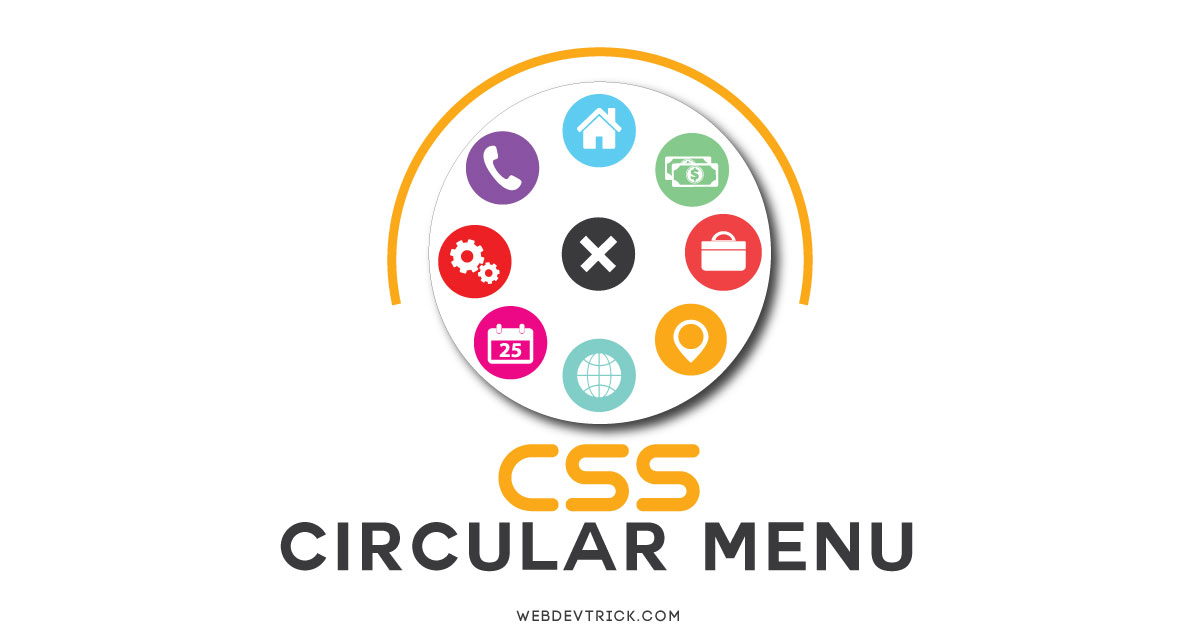






Really looking cool 👍
Thank you very much tarun 🙂
Thanks.
Please stay connected.
Osm
But
Can u provide make video this..
Sure, I am planning to create videos for youtube.
Bonjour,
je suis novice en programmation Html et css,
Est il possible de rajouter un 7 éme voir 8 éme icone ?
Merci d’avance pour votre retour.