How we can create a customized image or content slider using HTML CSS JS? Solution: See this jQuery Customized Circle Slider With CSS, Circular Image Slider.
Previously I have shared many types of sliders like auto, coverflow, library-based, etc. But this is a completely unique and customized circular slider using jQuery and CSS. Basically, circle or circular slider you will see on the review section of websites, the circle change user image dynamically and also the text. This type of circular slider looks very unique and cool, but this difficult to create.
Today you will learn to create Circular Image Slider using jQuery and HTML CSS. Basically, there is a circle which contains images, and 8 sections outside the circle in circular form. The sections contain text and each section has its dedicated image, when you will click on one of these then the image will change. The program has an active section indicator, hover effect, and changing image animation.
So, Today I am sharing jQuery Customized Circle Slider With CSS. There I have used jQuery to create the slider and CSS for styling it. As we know jQuery is a JS library that’s why I am putting this post in the JavaScript category. This is a complicated program the codes are hard to understand, that will be good practice for you. Also, you can use this content slider on your website for multiple purposes.
If you are thinking now how this customized slider actually is, then see the preview given below.
Preview Of Circular Image Slider
See this video preview to getting an idea of how this unique image slider looks like.
Now you can see this visually, also you can see it live by pressing the button given above. If you like this, then get the source code of its.
You May Also Like:
jQuery Customized Circle Slider With CSS Source Code
Before sharing source code, let’s talk about it. First I have created a main div and placed a list for images, and other divs for left elements like a circle, sections, thumb, etc. The other divs for creating the whole program, which can be thumb style, active style, and overlay, etc. Also in the HTML file, I have linked external files like CSS, JS, and jQuery CDN.
Now using CSS I have placed all the elements in the right place, as you can see in the preview. First, with CSS, I gave basic values like size, position, margin, padding, etc to all the elements. There I have created the SVG path as background to create the circular elements. I have used CSS transform command many times rotating.
jQuery handling here all the features of the program. There I have used function and return method to executing the programs. Also, I have used JS if{} else{} statements declare actions. The JS part is long and a little difficult, because this is a unique and completely customized circle content slider.
Left all other things you will understand after getting the codes, I can’t explain all in writing. For creating this program you have to create 3 files. First file for HTML, second file for CSS, and the third file for JavaScript. Follow the steps to creating this without any error.
index.html
Create an HTML file named ‘index.html‘ and put these codes given below.
|
1 2 3 4 5 6 7 8 9 10 11 12 13 14 15 16 17 18 19 20 21 22 23 24 25 26 27 28 29 30 31 32 33 34 35 36 37 38 39 40 41 42 43 44 45 46 47 48 49 50 51 52 53 54 55 56 57 58 59 60 |
<!DOCTYPE html> <!-- Code By Webdevtrick ( https://webdevtrick.com ) --> <html lang="en" > <head> <meta charset="UTF-8"> <title>Circular Slider | Webdevtrick.com</title> <meta name="viewport" content="width=device-width, initial-scale=1"> <link rel="stylesheet" href="style.css"> </head> <body> <div class="slider-wrapper"> <div class="rotatescroll" id="rotatescroll"> <div class="viewport"> <ul class="overview"> <li> <a href="#"><img src="https://webdevtrick.com/wp-content/uploads/mountain.jpg" alt="" /></a> </li> <li> <a href="#"><img src="https://webdevtrick.com/wp-content/uploads/river.jpg" alt="" /></a> </li> <li> <a href="#"><img src="https://webdevtrick.com/wp-content/uploads/forest.jpg" alt="" /></a> </li> <li> <a href="#"><img src="https://webdevtrick.com/wp-content/uploads/city.jpg" alt="" /></a> </li> <li> <a href="#"><img src="https://webdevtrick.com/wp-content/uploads/sea.jpg" alt="" /></a> </li> <li> <a href="#"><img src="https://webdevtrick.com/wp-content/uploads/space.jpg" alt="" /></a> </li> <li> <a href="#"><img src="https://webdevtrick.com/wp-content/uploads/volcano.jpg" alt="" /></a> </li> <li> <a href="#"><img src="https://webdevtrick.com/wp-content/uploads/snow.jpg" alt="" /></a> </li> </ul> </div> <div class="dot"></div> <div class="overlay overlay-interaction" id="overlayInteraction"></div> <div class="overlay overlay-static"></div> <div class="overlay overlay-active" id="overlayActive"></div> <div class="thumb"></div> </div> </div> <script src='https://cdnjs.cloudflare.com/ajax/libs/jquery/2.1.3/jquery.min.js'></script> <script src="function.js"></script> </body> </html> |
style.css
Now create a CSS file named ‘style.css‘ and put these codes given here.
|
1 2 3 4 5 6 7 8 9 10 11 12 13 14 15 16 17 18 19 20 21 22 23 24 25 26 27 28 29 30 31 32 33 34 35 36 37 38 39 40 41 42 43 44 45 46 47 48 49 50 51 52 53 54 55 56 57 58 59 60 61 62 63 64 65 66 67 68 69 70 71 72 73 74 75 76 77 78 79 80 81 82 83 84 85 86 87 88 89 90 91 92 93 94 95 96 97 98 99 100 101 102 103 104 105 106 107 108 109 110 111 112 113 114 115 116 117 118 119 120 121 122 123 124 125 126 127 128 129 130 131 132 133 134 135 136 137 138 139 140 141 142 143 144 145 146 147 148 149 150 151 152 153 154 155 156 157 158 159 160 161 162 163 164 165 166 167 168 169 170 171 172 173 174 175 176 177 178 179 180 181 182 183 184 185 186 187 188 189 190 191 192 193 194 195 196 197 198 199 200 201 202 203 204 205 206 207 208 209 210 211 212 213 214 215 216 217 218 219 220 221 222 223 224 225 226 227 228 229 230 231 232 233 234 235 236 237 238 239 240 241 242 243 244 245 246 247 248 249 250 251 252 253 254 255 256 257 258 259 260 261 262 263 264 265 266 267 268 269 270 271 272 273 274 275 276 277 278 279 280 281 282 283 284 285 |
/* Code By Webdevtrick ( https://webdevtrick.com ) */ *, *:before, *:after { box-sizing: inherit; } html, body { height: 100%; background-color: #303634; } body { font: 100%/1.5 AvenirNext-Medium, Corbel, "Segoe Ui", "Trebuchet Ms", sans-serif; margin: 0; box-sizing: border-box; min-height: 100%; overflow: hidden; } img { border: 0; max-width: 100%; height: auto; } .slider-wrapper { max-width: 24.375em; margin: 2em auto 0; } .rotatescroll img { vertical-align: middle; border: 9px solid#ff4747; } .rotatescroll img, .rotatescroll .overview li { border-radius: 50%; } .rotatescroll { position: relative; height: 390px; width: 390px; padding: 40px; overflow: hidden; } .rotatescroll .viewport { height: 390px; position: relative; margin: 0 auto; overflow: hidden; pointer-events: none; background-color: #ff4747; } .rotatescroll .overview { /* position: absolute; */ position: relative; width: 798px; list-style: none; left: 0; top: 0; margin: -20px 0 0 -20px; padding: 0; z-index: 0; } .rotatescroll .overview li { height: 342px; width: 342px; float: left; position: relative; padding: 15px; margin: 4px 0 0 4px; } .rotatescroll .overlay { pointer-events: none; position: absolute; left: 0; top: 0; height: 390px; width: 390px; background: url("data:image/svg+xml;charset=utf8,%3Csvg xmlns='http://www.w3.org/2000/svg' viewBox='0 0 390 390'%3E%3Cg%3E%3Cpath fill='rgb(48,54,52)' d='M195,0H0v195C0,87.305,87.305,0,195,0z'/%3E%3Cpath fill='rgb(48,54,52)' d='M195,390h195V195C390,302.696,302.695,390,195,390z'/%3E%3Cpath fill='rgb(48,54,52)' d='M0,195v195h195C87.305,390,0,302.696,0,195z'/%3E%3Cpath fill='rgb(48,54,52)' d='M195,0c107.695,0,195,87.305,195,195V0H195z'/%3E%3C/g%3E%3Cg%3E%3Cpath fill='rgb(64,191,151)' d='M195,0C87.304,0,0,87.305,0,195s87.304,195,195,195c107.695,0,195-87.305,195-195S302.695,0,195,0z M195,345c-82.926,0-150-67.074-150-150c0-82.925,67.074-150,150-150c82.926,0,150,67.075,150,150C345,277.926,277.926,345,195,345 z'/%3E%3C/g%3E%3Cg%3E%3Cpath fill='rgb(240,250,247)' d='M195,3C88.919,3,3,88.92,3,195s85.919,192,192,192c106.08,0,192-85.92,192-192S301.08,3,195,3z M195,345 c-82.926,0-150-67.074-150-150c0-82.925,67.074-150,150-150c82.926,0,150,67.075,150,150C345,277.926,277.926,345,195,345z'/%3E%3C/g%3E%3Cg%3E%3Cpath fill='rgb(38,217,160)' d='M195,43c-84.003,0-152,67.998-152,152c0,84.002,67.997,152,152,152c84.002,0,152-67.998,152-152 C347,110.998,279.002,43,195,43z M195,345c-82.926,0-150-67.074-150-150c0-82.925,67.074-150,150-150c82.926,0,150,67.075,150,150 C345,277.926,277.926,345,195,345z'/%3E%3C/g%3E%3Cg%3E%3Cpath fill='rgb(38,217,160)' d='M137.375,56.438C155.096,49.08,174.598,45,195,45s39.697,4.018,57.417,11.375l16.792-40.458 C246.524,6.489,221.106,1,195,1c-26.107,0-51.759,5.447-74.443,14.875L137.375,56.438z'/%3E%3C/g%3E%3C/svg%3E") 0 0 no-repeat; } .rotatescroll .overlay-interaction { background: url("data:image/svg+xml;charset=utf8,%3Csvg xmlns='http://www.w3.org/2000/svg' viewBox='0 0 390 390'%3E%3Cg%3E%3Cpath fill='rgb(32,139,253)' d='M137.375,56.438C155.096,49.08,174.598,45,195,45s39.697,4.018,57.417,11.375l16.792-40.458 C246.524,6.489,221.106,1,195,1c-26.107,0-51.759,5.447-74.443,14.875L137.375,56.438z'/%3E%3C/g%3E%3C/svg%3E") 0 0 no-repeat; z-index: 0; } .rotatescroll [class*="-hovered"] { z-index: 1; } .rotatescroll .slideno\(1\), .is-slide2-hovered { -webkit-transform: rotate(45deg); transform: rotate(45deg); } .rotatescroll .slideno\(2\), .is-slide3-hovered { -webkit-transform: rotate(90deg); transform: rotate(90deg); } .rotatescroll .slideno\(3\), .is-slide4-hovered { -webkit-transform: rotate(135deg); transform: rotate(135deg); } .rotatescroll .slideno\(4\), .is-slide5-hovered { -webkit-transform: rotate(135deg); transform: rotate(135deg); -webkit-transform: rotate(180deg); transform: rotate(180deg); } .rotatescroll .slideno\(5\), .is-slide6-hovered { -webkit-transform: rotate(225deg); transform: rotate(225deg); } .rotatescroll .slideno\(6\), .is-slide7-hovered { -webkit-transform: rotate(270deg); transform: rotate(270deg); } .rotatescroll .slideno\(7\), .is-slide8-hovered { -webkit-transform: rotate(315deg); transform: rotate(315deg); } .rotatescroll .thumb { touch-action: none; -ms-touch-action: none; position: absolute; top: -3px; cursor: pointer; /* left: 137px; */ left: 200px; width: 24px; height: 24px; z-index: 200; background: #fff; border: 2px solid #ff4747; border-radius: 50%; } .rotatescroll .dot { left: inherit !important; top: 0 !important; z-index: 100; text-align: center; overflow: hidden; position: absolute; /* top: 0; */ right: 0; width: 50%; height: 50%; -webkit-transform-origin: 0% 100%; transform-origin: 0% 100%; } .rotatescroll .dot span { /* display: none; */ } .rotatescroll .dot:after { content: ''; position: absolute; top: 2px; left: 0; border-left: 2px solid #ff4747; height: 42px; /* display: table-cell; */ } .rotatescroll .text { padding-top: 20px; } .rotatescroll .flip.text { padding-top: 30px; } .rotatescroll .flip.text span { top: 5px; } .rotatescroll .active .flip.text span { top: 18px !important; } .rotatescroll .active h1 div.text { color: #fff; padding: 20px; height: 8px !important; text-shadow: 0 0 1px #303634,2px 1px 1px hsla(160, 6%, 20%,.5); font-family: AvenirNext-DemiBold, Corbel, "Segoe Ui", "Trebuchet Ms", sans-serif; } .rotatescroll .active h1 div.text:hover { color: #303634; text-shadow: none; } .rotatescroll h1 span { line-height: 0.65; white-space: pre; overflow: visible; padding: 0px; } .rotatescroll .flip { -webkit-transform: rotate(180deg); transform: rotate(180deg) } .rotatescroll .active {} .rotatescroll .dot h1 { position: absolute; left: -100%; width: 200%; height: 200%; -webkit-transform: skewY(45deg) rotate(22.5deg); transform: skewY(45deg) rotate(22.5deg); margin: 0; cursor: pointer; text-align: center; font-size: 12px; line-height: 0; font-weight: bold; text-transform: uppercase; color: #303634; } .rotatescroll .dot-1 { -webkit-transform: rotate(337.5deg) skewY(-45deg); transform: rotate(337.5deg) skewY(-45deg); } .rotatescroll .dot-2 { -webkit-transform: rotate(22.5deg) skewY(-45deg); transform: rotate(22.5deg) skewY(-45deg); } .rotatescroll .dot-3 { -webkit-transform: rotate(67.5deg) skewY(-45deg); transform: rotate(67.5deg) skewY(-45deg); } .rotatescroll .dot-4 { -webkit-transform: rotate(112.5deg) skewY(-45deg); transform: rotate(112.5deg) skewY(-45deg); } .rotatescroll .dot-5 { -webkit-transform: rotate(157.5deg) skewY(-45deg); transform: rotate(157.5deg) skewY(-45deg); } .rotatescroll .dot-6 { -webkit-transform: rotate(202.5deg) skewY(-45deg); transform: rotate(202.5deg) skewY(-45deg); } .rotatescroll .dot-7 { -webkit-transform: rotate(247.5deg) skewY(-45deg); transform: rotate(247.5deg) skewY(-45deg); } .rotatescroll .dot-8 { -webkit-transform: rotate(292.5deg) skewY(-45deg); transform: rotate(292.5deg) skewY(-45deg); } |
function.js
The final step, create a JavaScript file named ‘function.js‘ and put the codes.
|
1 2 3 4 5 6 7 8 9 10 11 12 13 14 15 16 17 18 19 20 21 22 23 24 25 26 27 28 29 30 31 32 33 34 35 36 37 38 39 40 41 42 43 44 45 46 47 48 49 50 51 52 53 54 55 56 57 58 59 60 61 62 63 64 65 66 67 68 69 70 71 72 73 74 75 76 77 78 79 80 81 82 83 84 85 86 87 88 89 90 91 92 93 94 95 96 97 98 99 100 101 102 103 104 105 106 107 108 109 110 111 112 113 114 115 116 117 118 119 120 121 122 123 124 125 126 127 128 129 130 131 132 133 134 135 136 137 138 139 140 141 142 143 144 145 146 147 148 149 150 151 152 153 154 155 156 157 158 159 160 161 162 163 164 165 166 167 168 169 170 171 172 173 174 175 176 177 178 179 180 181 182 183 184 185 186 187 188 189 190 191 192 193 194 195 196 197 198 199 200 201 202 203 204 205 206 207 208 209 210 211 212 213 214 215 216 217 218 219 220 221 222 223 224 225 226 227 228 229 230 231 232 233 234 235 236 237 238 239 240 241 242 243 244 245 246 247 248 249 250 251 252 253 254 255 256 257 258 259 260 261 262 263 264 265 266 267 268 269 270 271 272 273 274 275 276 277 278 279 280 281 282 283 284 285 286 287 288 289 290 291 292 293 294 295 296 297 298 299 300 301 302 303 304 305 306 307 308 309 310 311 312 313 314 315 316 317 318 319 320 321 322 323 324 325 326 327 328 329 330 331 332 333 334 335 336 337 338 339 340 341 342 343 344 345 346 347 348 349 350 351 352 353 354 355 356 357 358 359 360 361 362 363 364 365 366 367 368 369 370 371 372 373 374 375 376 377 378 379 380 381 382 383 384 385 386 387 388 389 390 391 392 393 394 395 396 397 398 399 400 401 402 403 404 405 406 407 408 409 410 411 412 413 414 415 416 417 418 419 420 421 422 423 424 425 426 427 428 429 430 431 432 433 434 435 436 437 438 439 440 441 442 443 444 445 446 447 448 449 450 451 452 453 454 455 456 457 458 459 460 461 462 463 464 465 466 467 468 469 470 471 472 473 474 475 476 477 478 479 480 481 482 483 484 485 486 487 488 489 490 491 492 493 494 495 496 497 498 499 500 501 502 503 504 505 506 507 508 509 510 511 512 513 514 515 516 517 518 519 520 521 522 523 524 525 526 527 528 529 530 531 532 533 534 535 536 537 538 539 540 541 542 543 544 545 546 547 548 549 550 551 552 553 554 555 556 557 558 559 560 561 562 563 564 565 566 567 568 569 570 571 572 573 574 575 576 577 578 579 580 581 582 583 584 585 586 587 588 589 590 591 592 593 594 595 596 597 598 599 600 601 602 603 604 605 606 607 608 609 610 611 612 613 614 615 616 617 618 619 620 621 622 623 624 625 626 627 628 629 630 631 632 633 634 635 636 637 638 639 640 641 642 643 644 645 646 647 648 649 650 651 652 653 654 655 656 657 658 659 660 661 662 663 664 665 666 667 668 669 670 671 672 673 674 675 676 677 678 679 680 681 682 683 684 685 686 687 688 689 690 691 692 693 694 695 696 697 698 699 700 701 702 703 704 705 706 707 708 709 710 711 712 713 714 715 716 717 718 719 720 721 722 723 724 725 726 727 728 729 730 731 732 733 734 735 736 737 738 739 740 741 742 743 744 745 746 747 748 749 750 751 752 753 754 755 756 757 758 759 760 761 762 763 764 765 766 767 768 769 770 771 772 773 774 775 776 777 778 779 780 781 782 783 784 785 786 787 788 789 790 791 792 793 794 795 796 797 798 799 800 801 802 803 804 805 806 807 808 809 810 811 812 813 814 815 816 817 818 819 820 821 822 823 824 825 826 827 828 829 830 831 832 833 834 835 836 837 838 839 840 841 842 843 844 845 846 847 848 849 850 851 852 853 854 855 856 857 858 859 860 861 862 863 864 865 866 867 868 869 870 871 872 873 874 875 876 877 878 879 880 881 882 883 884 885 886 887 888 889 890 891 892 893 894 895 896 897 898 899 900 901 902 903 904 905 906 907 908 909 910 911 912 913 914 915 |
// Code By Webdevtrick ( https://webdevtrick.com ) (function() { var method; var noop = function() {}; var methods = [ 'assert', 'clear', 'count', 'debug', 'dir', 'dirxml', 'error', 'exception', 'group', 'groupCollapsed', 'groupEnd', 'info', 'log', 'markTimeline', 'profile', 'profileEnd', 'table', 'time', 'timeEnd', 'timeStamp', 'trace', 'warn' ]; var length = methods.length; var console = (window.console = window.console || {}); while (length--) { method = methods[length]; // Only stub undefined methods. if (!console[method]) { console[method] = noop; } } }()); (function($) { function injector(t, splitter, klass, after) { var text = t.text(), a = text.split(splitter), inject = ''; if (a.length) { $(a).each(function(i, item) { inject += '<span class="' + klass + (i + 1) + '" aria-hidden="true">' + item + '</span>' + after; }); t.attr('aria-label', text) .empty() .append(inject) } } var methods = { init: function() { return this.each(function() { injector($(this), '', 'char', ''); }); }, words: function() { return this.each(function() { injector($(this), ' ', 'word', ' '); }); }, lines: function() { return this.each(function() { var r = "eefec303079ad17405c889e092e105b0"; // Because it's hard to split a <br/> tag consistently across browsers, // (*ahem* IE *ahem*), we replace all <br/> instances with an md5 hash // (of the word "split"). If you're trying to use this plugin on that // md5 hash string, it will fail because you're being ridiculous. injector($(this).children("br").replaceWith(r).end(), r, 'line', ''); }); } }; $.fn.lettering = function(method) { // Method calling logic if (method && methods[method]) { return methods[method].apply(this, [].slice.call(arguments, 1)); } else if (method === 'letters' || !method) { return methods.init.apply(this, [].slice.call(arguments, 0)); // always pass an array } $.error('Method ' + method + ' does not exist on jQuery.lettering'); return this; }; })(jQuery); (function($) { $.fn.fitText = function(kompressor, options) { // Setup options var compressor = kompressor || 1, settings = $.extend({ 'minFontSize': Number.NEGATIVE_INFINITY, 'maxFontSize': Number.POSITIVE_INFINITY }, options); return this.each(function() { // Store the object var $this = $(this); // Resizer() resizes items based on the object width divided by the compressor * 10 var resizer = function() { $this.css('font-size', Math.max(Math.min($this.width() / (compressor * 10), parseFloat(settings.maxFontSize)), parseFloat(settings.minFontSize))); }; // Call once to set. resizer(); // Call on resize. Opera debounces their resize by default. $(window).on('resize', resizer); }); }; })(jQuery); /* * CircleType 0.36 * Peter Hrynkow * Copyright 2014, Licensed GPL & MIT * */ $.fn.circleType = function(options) { var self = this, settings = { dir: 1, position: 'relative', }; if (typeof($.fn.lettering) !== 'function') { console.log('Lettering.js is required'); return; } return this.each(function() { if (options) { $.extend(settings, options); } var elem = this, delta = (180 / Math.PI), fs = parseInt($(elem).css('font-size'), 10), ch = parseInt($(elem).css('line-height'), 10) || fs, txt = elem.innerHTML.replace(/^\s+|\s+$/g, '').replace(/\s/g, ' '), letters, center; elem.innerHTML = txt $(elem).lettering(); elem.style.position = settings.position; letters = elem.getElementsByTagName('span'); center = Math.floor(letters.length / 2) var layout = function() { var tw = 0, i, offset = 0, minRadius, origin, innerRadius, l, style, r, transform; for (i = 0; i < letters.length; i++) { tw += letters[i].offsetWidth; } minRadius = (tw / Math.PI) / 2 + ch; if (settings.fluid && !settings.fitText) { settings.radius = Math.max(elem.offsetWidth / 2, minRadius); } else if (!settings.radius) { settings.radius = minRadius; } if (settings.dir === -1) { origin = 'center ' + (-settings.radius + ch) / fs + 'em'; } else { origin = 'center ' + settings.radius / fs + 'em'; } innerRadius = settings.radius - ch; for (i = 0; i < letters.length; i++) { l = letters[i]; offset += l.offsetWidth / 2 / innerRadius * delta; l.rot = offset; offset += l.offsetWidth / 2 / innerRadius * delta; } for (i = 0; i < letters.length; i++) { l = letters[i] style = l.style r = (-offset * settings.dir / 2) + l.rot * settings.dir transform = 'rotate(' + r + 'deg)'; style.position = 'absolute'; style.left = '50%'; style.marginLeft = -(l.offsetWidth / 2) / fs + 'em'; style.webkitTransform = transform; style.MozTransform = transform; style.OTransform = transform; style.msTransform = transform; style.transform = transform; style.webkitTransformOrigin = origin; style.MozTransformOrigin = origin; style.OTransformOrigin = origin; style.msTransformOrigin = origin; style.transformOrigin = origin; if (settings.dir === -1) { style.bottom = 0; } } if (settings.fitText) { if (typeof($.fn.fitText) !== 'function') { console.log('FitText.js is required when using the fitText option'); } else { $(elem).fitText(); $(window).resize(function() { updateHeight(); }); } } updateHeight(); if (typeof settings.callback === 'function') { // Execute our callback with the element we transformed as `this` settings.callback.apply(elem); } }; var getBounds = function(elem) { var docElem = document.documentElement, box = elem.getBoundingClientRect(); return { top: box.top + window.pageYOffset - docElem.clientTop, left: box.left + window.pageXOffset - docElem.clientLeft, height: box.height }; }; var updateHeight = function() { var mid = getBounds(letters[center]), first = getBounds(letters[0]), h; if (mid.top < first.top) { h = first.top - mid.top + first.height; } else { h = mid.top - first.top + first.height; } elem.style.height = h + 'px'; } if (settings.fluid && !settings.fitText) { $(window).resize(function() { layout(); }); } if (document.readyState !== "complete") { elem.style.visibility = 'hidden'; $(window).load(function() { elem.style.visibility = 'visible'; layout(); }); } else { layout(); } }); };; (function(factory) { if (typeof define === 'function' && define.amd) { define(['jquery'], factory); } else if (typeof exports === 'object') { module.exports = factory(require("jquery")); } else { factory(jQuery); } } (function($) { var pluginName = "tinycircleslider", defaults = { interval: false, intervalTime: 3500, dotsSnap: false, dotsHide: true, radius: 140, start: 0, slides: [] }; function Plugin($container, options) { /** * The options of the carousel extend with the defaults. * * @property options * @type Object * @default defaults */ this.options = $.extend({}, defaults, options); /** * @property _defaults * @type Object * @private * @default defaults */ this._defaults = defaults; /** * @property _name * @type String * @private * @final * @default 'tinycircleslider' */ this._name = pluginName; var self = this, $viewport = $container.find(".viewport"), $overview = $container.find(".overview"), $slides = $overview.children(), $thumb = $container.find(".thumb"), $dots = $container.find(".dot"), $links = $slides.find("a") , containerSize = { width: $container.outerWidth(true), height: $container.outerHeight(true) }, slideSize = { width: $slides.first().outerWidth(true), height: $slides.first().outerHeight(true) }, thumbSize = { width: $thumb.outerWidth(true), height: $thumb.outerHeight(true) }, dotSize = { width: $dots.outerWidth(), height: $dots.outerHeight() } , intervalTimer = null, animationTimer = null, touchEvents = 'ontouchstart' in window, isTouchEvent = false, hasRequestAnimationFrame = 'requestAnimationFrame' in window; /** * When dotsSnap is enabled every slide has a corresponding dot. * * @property dots * @type Array * @default [] */ this.dots = []; /** * The index of the current slide. * * @property slideCurrent * @type Number * @default 0 */ this.slideCurrent = 0; /** * The current angle in degrees * * @property angleCurrent * @type Number * @default 0 */ this.angleCurrent = 0; /** * The number of slides the slider is currently aware of. * * @property slidesTotal * @type Number * @default 0 */ this.slidesTotal = $slides.length; /** * If the interval is running the value will be true. * * @property intervalActive * @type Boolean * @default false */ this.intervalActive = false; /** * @method _initialize * @private */ function _initialize() { _setDots(); $overview .append($slides.first().clone()) .css("width", slideSize.width * ($slides.length + 1)); _setEvents(); _setCSS(0); self.move(self.options.start, self.options.interval); return self; } /** * @method _setEvents * @private */ function _setEvents() { if (touchEvents) { $container[0].ontouchstart = _startDrag; $container[0].ontouchmove = _drag; $container[0].ontouchend = _endDrag; } $thumb.bind("mousedown", _startDrag); var snapHandler = function(event) { event.preventDefault(); event.stopImmediatePropagation(); self.stop(); self.move($(this).attr("data-slide-index")); return false; }; if (touchEvents) { $container.delegate(".dot", "touchstart", snapHandler); } $container.delegate(".dot", "mousedown", snapHandler); } /** * @method _setTimer * @private */ function _setTimer(slideFirst) { intervalTimer = setTimeout(function() { self.move(self.slideCurrent + 1, true); }, (slideFirst ? 50 : self.options.intervalTime)); } /** * @method _toRadians * @private * @param {Number} [degrees] */ function _toRadians(degrees) { return degrees * (Math.PI / 180); } /** * @method _toDegrees * @private * @param {Number} [radians] */ function _toDegrees(radians) { return radians * 180 / Math.PI; } /** * @method _setDots * @private */ function _setDots() { var docFragment = document.createDocumentFragment(); $dots.remove(); $slides.each(function(index, slide) { var $dotClone = null, angle = parseInt($(slide).attr("data-degrees"), 10) || (index * 360 / self.slidesTotal), position = { top: -Math.cos(_toRadians(angle)) * self.options.radius + containerSize.height / 2 - dotSize.height / 2, left: Math.sin(_toRadians(angle)) * self.options.radius + containerSize.width / 2 - dotSize.width / 2 }; if ($dots.length > 0) { $dotClone = $dots.clone(); $dotClone .addClass($(slide).attr("data-classname")) .css(position); docFragment.appendChild($dotClone[0]); } self.dots.push({ "angle": angle, "slide": slide, "dot": $dotClone }); }); self.dots.sort(function(dotA, dotB) { return dotA.angle - dotB.angle; }); $.each(self.dots, function(index, dot) { // custom if ($(dot.dot).length > 0) { if (index === 4) { $(dot.dot) .addClass("dot-" + (index + 1)) .attr('data-slide-index', index) .html("<h1><div class='flip text'>" + options.slides[index] + "</div><div class='flip-curve curve'> </div></h1>"); } else { $(dot.dot) .addClass("dot-" + (index + 1)) .attr('data-slide-index', index) .html("<h1><div class='text'>" + options.slides[index] + "</div></h1>"); } } }); $container.append(docFragment); // custom $('h1').each(function(i, text) { if ($(this).find('div').html() === "Norway") { $(this).find('div.text').circleType({ radius: 220, dir: -1 }); } else { $(this).find('div.text').circleType({ radius: 220 }); } }); $dots = $container.find(".dot"); } /** * If the interval is stopped start it. * * @method start * @chainable */ this.start = function(first) { if (self.options.interval) { self.intervalActive = true; _setTimer(first); } return self; }; /** * If the interval is running stop it. * * @method stop * @chainable */ this.stop = function() { self.intervalActive = false; clearTimeout(intervalTimer); return self; }; /** * @method _findShortestPath * @private * @param {Number} [angleA] * @param {Number} [angleB] */ function _findShortestPath(angleA, angleB) { var angleCW, angleCCW, angleShortest; if (angleA > angleB) { angleCW = angleA - angleB; angleCCW = -(angleB + 360 - angleA); } else { angleCW = angleA + 360 - angleB; angleCCW = -(angleB - angleA); } angleShortest = angleCW < Math.abs(angleCCW) ? angleCW : angleCCW; return [angleShortest, angleCCW, angleCW]; } /** * @method _findClosestSlide * @private * @param {Number} [angle] */ function _findClosestSlide(angle) { var closestDotAngleToAngleCCW = 9999, closestDotAngleToAngleCW = 9999, closestDotAngleToAngle = 9999, closestSlideCCW = 0, closestSlideCW = 0, closestSlide = 0; $.each(self.dots, function(index, dot) { var delta = _findShortestPath(dot.angle, angle); if (Math.abs(delta[0]) < Math.abs(closestDotAngleToAngle)) { closestDotAngleToAngle = delta[0]; closestSlide = index; } if (Math.abs(delta[1]) < Math.abs(closestDotAngleToAngleCCW)) { closestDotAngleToAngleCCW = delta[1]; closestSlideCCW = index; } if (Math.abs(delta[2]) < Math.abs(closestDotAngleToAngleCW)) { closestDotAngleToAngleCW = delta[2]; closestSlideCW = index; } }); return [ [closestSlide, closestSlideCCW, closestSlideCW], [closestDotAngleToAngle, closestDotAngleToAngleCCW, closestDotAngleToAngleCW] ]; } /** * Move to a specific slide. * * @method move * @chainable * @param {Number} [index] The slide to move to. */ this.move = function(index) { var slideIndex = Math.max(0, isNaN(index) ? self.slideCurrent : index); if (slideIndex >= self.slidesTotal) { slideIndex = 0; } var angleDestination = self.dots[slideIndex] && self.dots[slideIndex].angle, angleDelta = _findShortestPath(angleDestination, self.angleCurrent)[0], angleStep = angleDelta > 0 ? -2 : 2; self.slideCurrent = slideIndex; _stepMove(angleStep, angleDelta, 50); self.start(); return self; }; /** * @method _sanitizeAngle * @private * @param {Number} [degrees] */ function _sanitizeAngle(degrees) { return (degrees < 0) ? 360 + (degrees % -360) : degrees % 360; } /** * @method _stepMove * @private * @param {Number} [angleStep] * @param {Number} [angleDelta] * @param {Boolean} [stepInterval] */ function _stepMove(angleStep, angleDelta, stepInterval) { var angleStepNew = angleStep, endAnimation = false; if (Math.abs(angleStep) > Math.abs(angleDelta)) { angleStepNew = -angleDelta; endAnimation = true; } else if (hasRequestAnimationFrame) { requestAnimationFrame(function() { _stepMove(angleStepNew, angleDelta + angleStep); }); } else { animationTimer = setTimeout(function() { _stepMove(angleStepNew, angleDelta + angleStep, stepInterval * 0.9); }, stepInterval); } self.angleCurrent = _sanitizeAngle(self.angleCurrent - angleStepNew); _setCSS(self.angleCurrent, endAnimation); } /** * @method _page * @private * @param {Object} [event] */ function _page(event) { return { x: isTouchEvent ? event.targetTouches[0].pageX : (event.pageX || event.clientX), y: isTouchEvent ? event.targetTouches[0].pageY : (event.pageY || event.clientY) }; } /** * @method _drag * @private * @param {Object} [event] */ function _drag(event) { var containerOffset = $container.offset(), thumbPositionNew = { left: _page(event).x - containerOffset.left - (containerSize.width / 2), top: _page(event).y - containerOffset.top - (containerSize.height / 2) }; self.angleCurrent = _sanitizeAngle( _toDegrees( Math.atan2(thumbPositionNew.left, -thumbPositionNew.top) ) ); if (!hasRequestAnimationFrame) { _setCSS(self.angleCurrent); } return false; } /** * @method _setCSS * @private * @param {Number} [angle] * @param {Function} [fireCallback] */ function _setCSS(angle, fireCallback) { closestSlidesAndAngles = _findClosestSlide(angle); closestSlides = closestSlidesAndAngles[0]; closestAngles = closestSlidesAndAngles[1]; $overview.css("left", -(closestSlides[1] * slideSize.width + Math.abs(closestAngles[1]) * slideSize.width / (Math.abs(closestAngles[1]) + Math.abs(closestAngles[2])))); $thumb.css({ top: -Math.cos(_toRadians(angle)) * self.options.radius + (containerSize.height / 2 - thumbSize.height / 2), left: Math.sin(_toRadians(angle)) * self.options.radius + (containerSize.width / 2 - thumbSize.width / 2) }); if (fireCallback) { /** * The move event will trigger when the carousel slides to a new slide. * * @event move * custom */ $container.trigger("move", [$slides[self.slideCurrent], self.slideCurrent]); var slideno = _findClosestSlide(self.angleCurrent)[0][0]; $('.dot').removeClass('active'); $('.dot:eq(' + slideno + ')').addClass('active'); $('#overlayActive').removeClass('slideno(0) slideno(1) slideno(2) slideno(3) slideno(4) slideno(5) slideno(6) slideno(7)').addClass('slideno(' + slideno + ')'); $('.dot-1').mouseover(function() { $('#overlayInteraction').addClass('is-slide1-hovered'); }); $('.dot-1').mouseout(function() { $('#overlayInteraction').removeClass('is-slide1-hovered'); }); $('.dot-2').mouseover(function() { $('#overlayInteraction').addClass('is-slide2-hovered'); }); $('.dot-2').mouseout(function() { $('#overlayInteraction').removeClass('is-slide2-hovered'); }); $('.dot-3').mouseover(function() { $('#overlayInteraction').addClass('is-slide3-hovered'); }); $('.dot-3').mouseout(function() { $('#overlayInteraction').removeClass('is-slide3-hovered'); }); $('.dot-4').mouseover(function() { $('#overlayInteraction').addClass('is-slide4-hovered'); }); $('.dot-4').mouseout(function() { $('#overlayInteraction').removeClass('is-slide4-hovered'); }); $('.dot-5').mouseover(function() { $('#overlayInteraction').addClass('is-slide5-hovered'); }); $('.dot-5').mouseout(function() { $('#overlayInteraction').removeClass('is-slide5-hovered'); }); $('.dot-6').mouseover(function() { $('#overlayInteraction').addClass('is-slide6-hovered'); }); $('.dot-6').mouseout(function() { $('#overlayInteraction').removeClass('is-slide6-hovered'); }); $('.dot-7').mouseover(function() { $('#overlayInteraction').addClass('is-slide7-hovered'); }); $('.dot-7').mouseout(function() { $('#overlayInteraction').removeClass('is-slide7-hovered'); }); $('.dot-8').mouseover(function() { $('#overlayInteraction').addClass('is-slide8-hovered'); }); $('.dot-8').mouseout(function() { $('#overlayInteraction').removeClass('is-slide8-hovered'); }); } } /** * @method _endDrag * @private * @param {Object} [event] */ function _endDrag(event) { if ($(event.target).hasClass("dot")) { return false; } self.dragging = false; event.preventDefault(); $(document).unbind("mousemove mouseup"); $thumb.unbind("mouseup"); if (self.options.dotsHide) { $dots.stop(true, true).fadeOut("slow"); } if (self.options.dotsSnap) { self.move(_findClosestSlide(self.angleCurrent)[0][0]); } } function _dragAnimationLoop() { if (self.dragging) { _setCSS(self.angleCurrent); requestAnimationFrame(function() { _dragAnimationLoop(); }); } } /** * @method _startDrag * @private * @param {Object} [event] */ function _startDrag(event) { event.preventDefault(); isTouchEvent = event.type == 'touchstart'; self.dragging = true; if ($(event.target).hasClass("dot")) { return false; } self.stop(); $(document).mousemove(_drag); $(document).mouseup(_endDrag); $thumb.mouseup(_endDrag); if (self.options.dotsHide) { $dots.stop(true, true).fadeIn("slow"); } if (hasRequestAnimationFrame) { _dragAnimationLoop(); } } return _initialize(); } /** * @class tinycircleslider * @constructor * @param {Object} options @param {Boolean} [options.dotsSnap=false] Shows dots when user starts dragging and snap to them. @param {Boolean} [options.dotsHide=true] Fades out the dots when user stops dragging. @param {Number} [options.radius=140] Used to determine the size of the circleslider. @param {Boolean} [options.interval=false] Move to another block on intervals. @param {Number} [options.intervalTime=intervalTime] Interval time in milliseconds. @param {Number} [options.start=0] The slide to start with. */ $.fn[pluginName] = function(options) { return this.each(function() { if (!$.data(this, "plugin_" + pluginName)) { $.data(this, "plugin_" + pluginName, new Plugin($(this), options)); } }); }; })); $(document).ready(function() { var widthtoacquire = $(window).width() - 30; var radius = (widthtoacquire - 80) / 2 > 150 ? 150 : (widthtoacquire - 80) / 2; $("#rotatescroll").tinycircleslider({ dotsSnap: true, radius: radius, dotsHide: false, slides: ["Mountain", "Reaver", "Forest", "City", "Sea", "Space", "Volcano", "Snow"], interval: false }); }); |
That’s It. Now you have successfully created jQuery Customized Circle Slider With CSS, Circular Image Slider. If you have any doubt or question comment down below.
Thanks For Visiting, Keep Visiting.

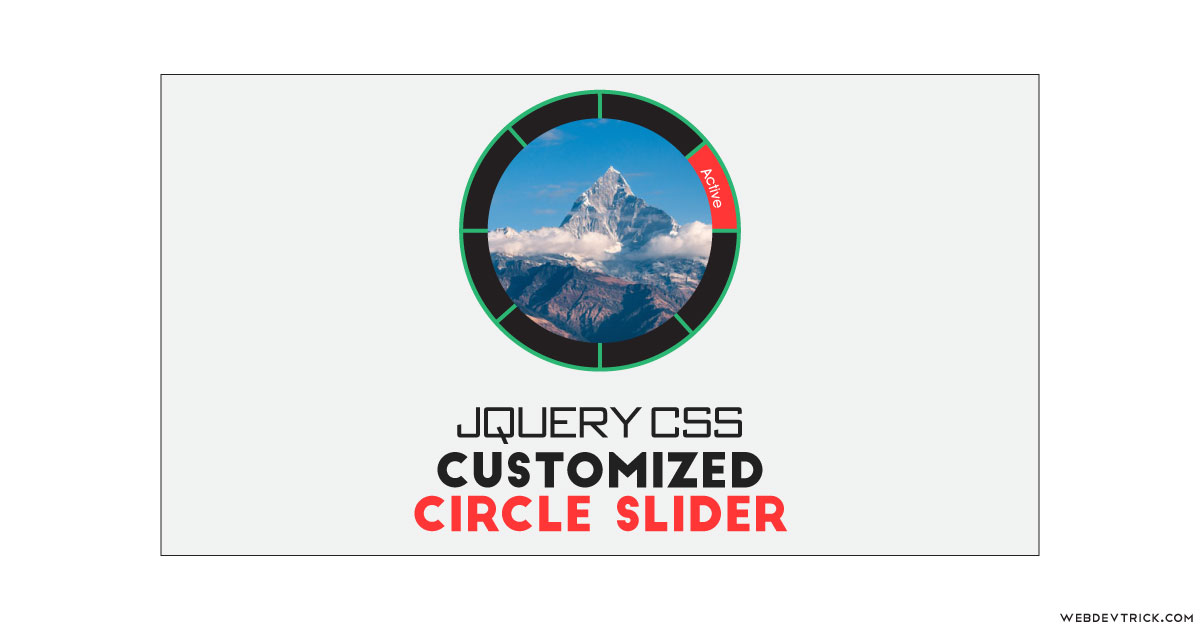






best cmnr
Good Commands you have teach me very Well i like it Keep it up!!!!!
Hope you are well brother. I like you work but i need only 4 slides for my work. I am not good in Jquery can you please help me to figure out the solutions how can achieve this with only 4 slides.
Thanks in advance.