How we can create a loan interest calculator using HTML CSS JS? Solution: See this JavaScript Loan Calculator With Bootstrap UI Design. In other words, the jQuery Interest Calculator Program.
Previously I have shared some calculator programs, but this is a loan’s interest calculator using jQuery. Basically, a loan calculator is a program for calculating interest and the total sum of taken loans, you don’t to sum with formulas. You just have to put taken amount, interest rate, and time period to calculate the total amount.
Today you will learn to create an interset calculator using jQuery. Basically, there is a form with 3 fields and one button, the fields are for taken amount, interest rate, and time period. For finding the correct payable amount, you have to put the amount, interest percentage, and time periods like years or months. After that, just click on the calculate or submit button for automatic calculation.
So, Today I am sharing JavaScript Loan Calculator With Bootstrap UI. There I have used bootstrap for creating a responsive layout, all the styling this based on bootstrap‘s pre-built classes there are fewer CSS codes. For functioning, I have used jQuery as we know jQuery is a JS library that’s why I am calling this a JavaScript program.
If you are thinking now how this loan interest calculator actually is, then see the preview given below.
Preview Of jQuery Interest Calculate Program
See this video preview to getting an idea of how this loan interest program looks like.
Now you can see this visually, you also can see it live by pressing the button given above. If you like this, then get the source code of its.
You May Also Like:
- JavaScript Currency Converter
- Contact Us Form HTML CSS JS
- Email Validation With JavaScript
- CSS Blend Modes Checker
JavaScript Loan Calculator With Bootstrap Source Code
Before sharing source code, let’s talk about it. First, I have linked the external CDN files like bootstrap, jquery, etc in the HTML file. Inside the file, I have created the layout using bootstrap’s pre-built or default class names, there I have used class="form-group" to creating the whole form (info). There is a loading or loader animations, I have used a GIF image for placing that.
CSS has very less part in this program, all styles are managed by bootstrap’s CSS library. Using CSS, I have only put the margin, padding, etc basic stuff. As we know bootstrap makes the responsive design by default, actually this library is for creating a responsive design. But there I have used CSS @media query for just resize the image only, we also can do with bootstrap but it is ok.
jQuery handling here the whole function, the calculation of whole period and monthly also. First, jQuery listens to the submit action and shows the GIF loader animation for 2 seconds, then it calculates the amounts. After that, it hides the loader animation and shows the result by creating divs dynamically.
There are many conditions like detect error, shows the error, etc. Left all other things you will understand after getting the codes, I can’t explain all in writing. For creating this program you have to create 3 files for that. First for HTML, second for CSS, and the third for JavaScript. Follow the steps to creating this without any error.
index.html
Create an HTML file named ‘index.html‘ and put these codes given below.
|
1 2 3 4 5 6 7 8 9 10 11 12 13 14 15 16 17 18 19 20 21 22 23 24 25 26 27 28 29 30 31 32 33 34 35 36 37 38 39 40 41 42 43 44 45 46 47 48 49 50 51 52 53 54 55 56 57 58 59 60 61 62 63 64 65 66 67 68 69 70 71 72 73 74 75 76 77 78 79 80 81 82 83 84 85 86 87 88 89 90 91 92 93 94 95 96 97 98 99 100 101 102 103 104 105 106 107 108 109 110 111 112 113 114 115 116 117 118 119 |
<!DOCTYPE html> <!-- Code By Webdevtrick ( https://webdevtrick.com )--> <html lang="en" > <head> <meta charset="UTF-8"> <title>JS Loan Calculator | Webdevtrick.com</title> <link rel='stylesheet' href='https://cdnjs.cloudflare.com/ajax/libs/twitter-bootstrap/4.1.3/css/bootstrap.min.css'> <link rel="stylesheet" href="style.css"> </head> <body> <div class="container"> <div class="row"> <div class="col-md-6 mx-auto calculate-form"> <div class="card card-body text-center mt-5"> <h1 class="heading display-5 pb-3">Loan Calculator</h1> <form id="loan-form"> <div class="form-group"> <div class="input-group"> <div class="input-group-prepend"> <span class="input-group-text">$</span> </div> <input type="number" class="form-control" id="amount" placeholder="Loan Amount" /> </div> </div> <div class="form-group"> <div class="input-group"> <div class="input-group-prepend"> <span class="input-group-text">%</span> </div> <input type="number" class="form-control" id="interest" placeholder="Interest" /> </div> </div> <div class="form-group"> <input type="number" id="years" class="form-control" placeholder="Years To Repay" /> </div> <div class="form-group"> <input type="submit" value="Calculate" class="btn btn-dark btn-block" /> </div> </form> <!-- Loader --> <div id="loading"> <img src="https://media.giphy.com/media/swhRkVYLJDrCE/giphy.gif" alt="loading"/> </div> <!-- Result --> <div id="result"> <h5>Results</h5> <div class="form-group"> <div class="input-group"> <div class="input-group-prepend"> <span class="input-group-text">Monthly Payment</span> </div> <input type="number" class="form-control" id="monthly-payment" disabled /> </div> </div> <div class="form-group"> <div class="input-group"> <div class="input-group-prepend"> <span class="input-group-text">Total Payment</span> </div> <input type="number" class="form-control" id="total-payment" disabled /> </div> </div> <div class="form-group"> <div class="input-group"> <div class="input-group-prepend"> <span class="input-group-text">Total Interest</span> </div> <input type="number" class="form-control" id="total-interest" disabled /> </div> </div> </div> </div> </div> </div> </div> </body> <script src="https://code.jquery.com/jquery-3.3.1.slim.min.js"></script> <script src="function.js"></script> </body> </html> |
style.css
Now create a CSS file named ‘style.css‘ and put these codes given here.
|
1 2 3 4 5 6 7 8 9 10 11 12 13 14 15 16 17 18 19 20 21 22 23 |
/* Code By Webdevtrick ( https://webdevtrick.com ) */ body { background: #f3f3f3; } .container { height: 100vh; position: relative; } .calculate-form { position: absolute; top: 40%; left: 50%; transform: translate(-50%, -40%); } #loading, #result { display: none; } @media (max-width: 750px) { #loading img { width: 100%; } } |
function.js
The final step, create a JavaScript file named ‘function.js‘ and put the codes.
|
1 2 3 4 5 6 7 8 9 10 11 12 13 14 15 16 17 18 19 20 21 22 23 24 25 26 27 28 29 30 31 32 33 34 35 36 37 38 39 40 41 42 43 44 45 46 47 48 49 50 51 52 53 54 55 56 57 58 59 60 61 62 63 64 65 66 67 68 69 70 71 72 73 74 75 76 77 78 79 |
// Code By Webdevtrick ( https://webdevtrick.com ) // Listen for Submit document.getElementById("loan-form").addEventListener("submit", function(e) { // Hide Results document.getElementById("result").style.display = "none"; // Show Loader document.getElementById("loading").style.display = "block"; setTimeout(calculateResults, 2000); e.preventDefault(); }); // Calculate Results function calculateResults() { const amount = document.getElementById("amount"); const interest = document.getElementById("interest"); const years = document.getElementById("years"); const monthlyPayment = document.getElementById("monthly-payment"); const totalPayment = document.getElementById("total-payment"); const totalInterest = document.getElementById("total-interest"); const principal = parseFloat(amount.value); const calculatedInterest = parseFloat(interest.value) / 100 / 12; const calculatedPayments = parseFloat(years.value) * 12; // Computed Monthly payment const x = Math.pow(1 + calculatedInterest, calculatedPayments); const monthly = (principal * x * calculatedInterest) / (x - 1); if (isFinite(monthly)) { monthlyPayment.value = monthly.toFixed(2); totalPayment.value = (monthly * calculatedPayments).toFixed(2); totalInterest.value = (monthly * calculatedPayments - principal).toFixed(2); // Show Results document.getElementById("result").style.display = "block"; // Hide Loader document.getElementById("loading").style.display = "none"; } else { showError("Please check number inputs"); } } // Show Error function showError(error) { // Hide Results document.getElementById("result").style.display = "none"; // Hide Loader document.getElementById("loading").style.display = "none"; // Create a div const errorDiv = document.createElement("div"); // Get Elements const card = document.querySelector(".card"); const heading = document.querySelector(".heading"); // Add class errorDiv.className = "alert alert-danger"; // Create text node and append div errorDiv.appendChild(document.createTextNode(error)); // Insert error above heading card.insertBefore(errorDiv, heading); // Clear Error after 3 seconds setTimeout(clearError, 3000); // Clear Error function clearError() { document.querySelector(".alert").remove(); } } |
That’s It. Now you have successfully created JavaScript Loan Calculator With Bootstrap UI, jQuery Interest Calculator Program. If you have any doubt or question comment down below.
Thanks For Visiting, Keep Visiting.

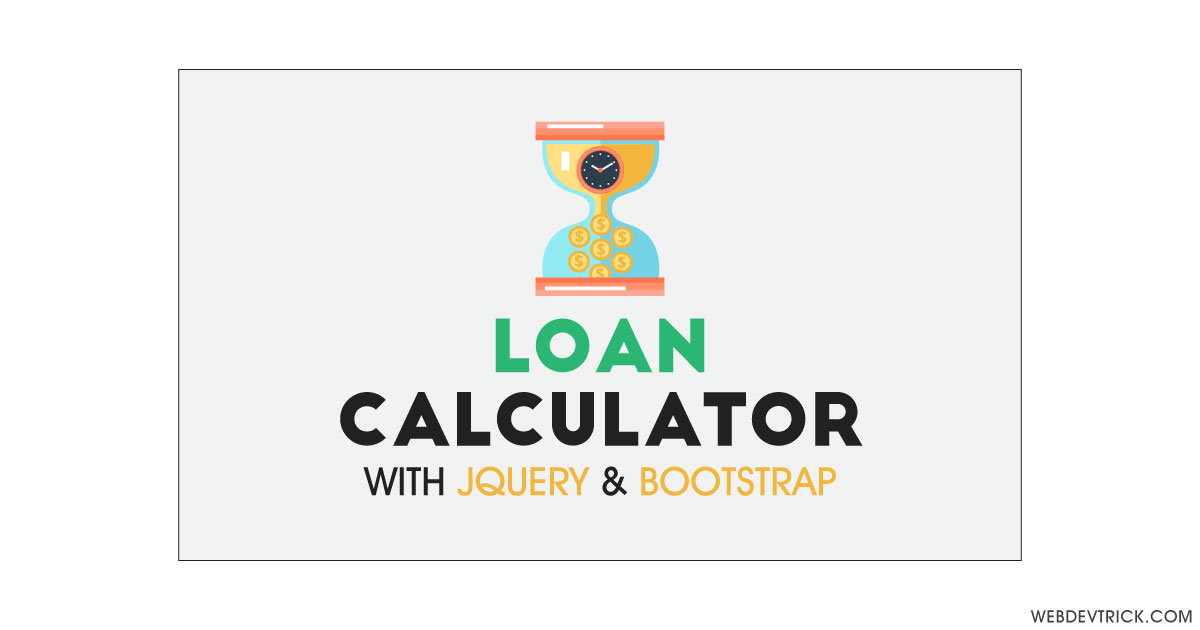






Works great, thanks:)