How we can create or design a timeline in HTML CSS? Solution: HTML CSS Timeline Design – Vertical Timeline Example
You must have seen a timeline on some websites. Basically, those timelines are using for showing events or about of any company. There are two types of timeline design vertical and horizontal. Timeline is very good for own intro website or showing about your brand. In other words, the timeline shows your information to the user in a proper and attractive way.
Yesterday I saw a guy in a group asking for how to create a timeline, So today I am sharing this HTML CSS Timeline Design Program. This is completely in pure HTML & CSS, & also a perfect vertical timeline example. This is a stylish timeline design you can use it anywhere, also a plus point in this program is its have icons. So, You can add or change icons as you want.
This timeline has 3 different sections, you can add more by simply copy and paste the codes of one section. If you recreate this program by your own, then it will boost your HTML CSS skills. If you are a beginner you can also understand this program easily. Because we share always easy program for everyone can understand.
If you don’t understand what is HTML CSS timeline or what program’s I am talking about, Here a preview for you. After seeing the preview you can understand what is the whole concept or what this program actually is. See the preview given below.
Preview Of Vertical Timeline Example
See this video preview, after seeing you will definitely understand what is timeline & how this program looks like.
Now you can see how this program is visual. If you like this, get the source code of this program.
You May Also Like:
- CSS Text Animate On Scroll
- Pure CSS Card With Hover Effect
- CSS Progress Bar
- 3D Image Gallery In Pure CSS
HTML CSS Timeline Design Source Code
As always before sharing source code, let’s talk little bit about this program. I had created this program in Pure HTML CSS, you can call this pure CSS vertical timeline. I also used a google font to create this program more attractive. The whole concept is based on CSS position and display (get info)property. I used 3 PNG icons which I had uploaded on this site and gave a link there. You can also use font-awesome for icons.
For creating this program you have to create only two files. One for HTML, & one for CSS. Follow the steps for creating this program without any error.
index.html
Create an HTML file named ‘index.html’ and put these codes given here below.
|
1 2 3 4 5 6 7 8 9 10 11 12 13 14 15 16 17 18 19 20 21 22 23 24 25 26 27 28 29 30 31 32 33 34 35 36 37 38 39 40 41 42 43 44 45 46 47 48 49 50 51 52 |
<!DOCTYPE html> <!-- code by webdevtrick ( https://webdevtrick.com ) --> <html> <head> <meta charset="UTF-8"> <title>HTML CSS Timeline | Webdevtrick.com</title> <link href="https://fonts.googleapis.com/css?family=Dosis" rel="stylesheet" type="text/css"> <link rel="stylesheet" href="style.css"> </head> <body> <div class="container"> <h1 class="main-title">HTML CSS Timeline</h1> <ul class="timeline"> <li class="timeline-blocks"> <figure class="timeline-icon"> <img src="https://webdevtrick.com/wp-content/uploads/computer.png" alt="timeline" /> </figure> <div class="dir-r radius-3"> <h1>Web Dev Trick</h1> <p> Web Dev Trick is a blog for web designers, graphic designers, web developers & SEO Learner as well as freelancers seeking to broaden their mind and also enhance their skills. We highly believe that top quality is much better than quantity. We share resources regarding design & development, graphics, WordPress as well as Coding. We share HTML5, CSS3, Bootstrap, JavaScript, PHP and many more web language’s Examples, Tutorials & Source Code as well as Graphic Desing and SEO’s stuff.</p> </div> <div class="date-l">25/02/2019 – Present</div> </li> <li class="timeline-blocks"> <figure class="timeline-icon"> <img src="https://webdevtrick.com/wp-content/uploads/work.png" alt="timeline" /> </figure> <div class="dir-l radius-3"> <h1>This Blog's Speciality</h1> <p> We share HTML, CSS, JavaScript, Bootstrap, PHP programs. We always share simple or basic program because everyone can understand. Also a beginner will learn how to code after seeing these simple program. Web Dev Trick is a digital playground for individuals who want to learn. Our study will keep you on top of the most recent trends with some of the most effective and interesting content.</p> </div> <div class="date-r">25/02/2019 – 15/05/2019</div> </li> <li class="timeline-blocks"> <figure class="timeline-icon"> <img src="https://webdevtrick.com/wp-content/uploads/email.png" alt="course" /> </figure> <div class="dir-r radius-3"> <h1> Contact </h1> <p> You can contact us by visiting our contact page. There I have given a contact form you can email me. Also Webdevtrick is on many social media like facebook, twitter, pinterest, etc you can simply search webdevtrick on social media, then you can find us.</p> </div> <div class="date-l">Present – Lifetime</div> </li> </ul> </div> </body> </html> |
style.css
Now create a CSS file named ‘style.css‘ and put these codes.
|
1 2 3 4 5 6 7 8 9 10 11 12 13 14 15 16 17 18 19 20 21 22 23 24 25 26 27 28 29 30 31 32 33 34 35 36 37 38 39 40 41 42 43 44 45 46 47 48 49 50 51 52 53 54 55 56 57 58 59 60 61 62 63 64 65 66 67 68 69 70 71 72 73 74 75 76 77 78 79 80 81 82 83 84 85 86 87 88 89 90 91 92 93 94 95 96 97 98 99 100 101 102 103 104 105 106 107 108 109 110 111 112 113 114 115 116 117 118 119 120 121 122 123 124 125 126 127 128 129 130 131 132 133 134 135 136 137 138 139 140 141 142 143 144 145 146 147 148 149 150 151 152 153 154 155 156 157 158 159 160 |
/* code by webdevtrick ( https://webdevtrick.com ) */ .container{ background-color: whitesmoke; color: #7f8c97; max-width: 1224px; height: 100%; text-align: center; margin: 0 auto; padding: 2em; position: relative; } .main-title{ color: #4e4e4e; font-weight: 600; font-size: 4em; margin-bottom: .3em; font-family: "Dosis"; } .timeline { position: relative; width: auto; margin: 0 auto; margin-top: 5em; padding-bottom: 2em; padding-left: 0; } .timeline:before { position: absolute; left: 50%; top: 0; content: ' '; display: block; width: 4px; height: 100%; margin-left: -3px; background: #d7e4ed; z-index: 5; } .dir-l, .dir-r{ position: relative; width: 40%; padding: 1.5em 1em; background: #fff; box-shadow: 0 3px 0 #d7e4ed; margin-top: 0; margin-bottom: 1.5em; } .timeline h1{ font-size: 1.6em; color: #4B878D; width: 90%; margin-top: 0; font-family: "Dosis"; } .timeline p{ letter-spacing: .5px; font-size: 1.1em; line-height: 1.5em; margin: .5em; margin-top: 1.5em; font-family: "Dosis"; } .timeline img{ border-radius: 50%; } .timeline-icon{ position: absolute; top: 1em; width: 2.5em; height: 2.5em; right: 0; border-radius: 50%; z-index: 10; } .timeline a{ color: #38666a; margin-left: .3em; } .dir-l{ float: left; } .dir-l:before{ content: ""; display: inline-block; vertical-align: middle; width: 0; height: 0; position: absolute; right: -.95em; top: 1em; border-top: 17px solid transparent; border-bottom: 17px solid transparent; border-left: 15px solid #fff; } .dir-r{ float: right; } .dir-r:before{ content: ""; display: inline-block; vertical-align: middle; width: 0; height: 0; position: absolute; left: -.9em; top: 1em; border-top: 17px solid transparent; border-bottom: 17px solid transparent; border-right: 15px solid #fff; } .timeline-icon{ position: absolute; top: -.2em; width: 60px; height: 60px; left: 50%; margin-left: -30px; box-shadow: 0 0 0 4px white, inset 0 2px 0 rgba(0, 0, 0, 0), 0 0 0 5px rgba(0, 0, 0, 0.15); } .timeline-blocks{ display: block; height: auto; padding: 1em 0; position: relative; overflow: hidden; } .timeline img{ border-radius: 50%; width: 100%; } .timeline a{ color: #38666a; margin-left: .3em; } .timeline-blocks .date-l, .timeline-blocks .date-r{ position: absolute; top: 2em; right: 58%; font-size: 1em; } .timeline-blocks .date-r{ left: 54%; right: auto;} .timeline-blocks a:hover{ color: #4B878D; } |
That’s It. Now you have successfully created an HTML CSS Timeline Design or Vertical Timeline. If you have any doubt or question comment down below.
After many peoples asking, what hosting I use? I added an affiliate link of my hosting on my head menu section. If you have to buy a fast hosting and want to support me, please go to the link and purchase.
Thanks For Visiting, Keep Visiting.

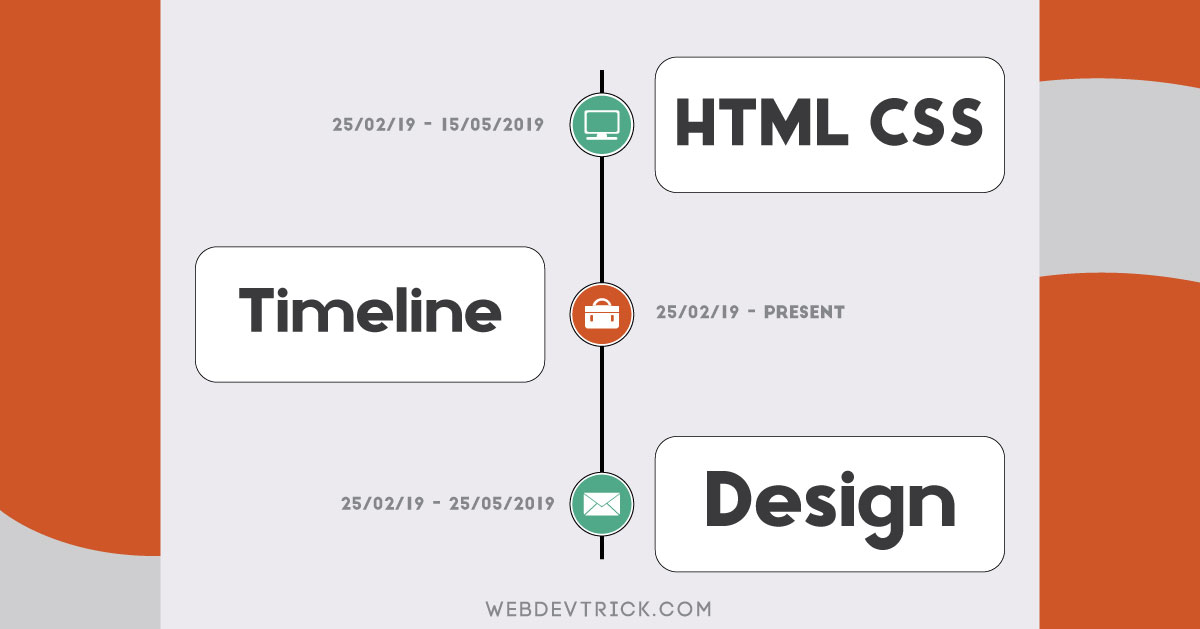






Hi there, all the time i used to check weblog posts
here early in the morning, since i like to gain knowledge of more and more.
Thank you very much.
Hey, Shaan how do you create demo videos in your posts?
First I run the program in the browser, then I record screen.
wonderful submit, very informative. I wonder why the other
specialists of this sector don’t realize this. You must continue your writing.
I’m confident, you have a great readers’ base already!
Hi is it possible to animate the timeline and scroll, as the user scroll downs the icons change color and the timeline also animates into color on scroll.
Also is it possible to have demo links for these tutorials which are great instead of just videos.
hey after we have done the coding in style and then in index how can we compres it in a singel file