How we can create a text slide down effect button using HTML CSS? Solution: See this CSS Wacom Button Hover Effect, Text Slide Down On Hover.
Previously I have shared many types of button hover effects, but this is the Wacom hover effect. Basically, there button’s text slides down and reveals from the upper side that is called wacom effect. The whole transition is like a machinery lock counter.
Today you will learn to create wacom button hover effect. In other words, text slides down on mouse over using pure CSS & HTML. This effect is like mechanical count meter which slides the text down and reveal from up.
So, Today I am sharing CSS Wacom Button Hover Effect, Text Slide Down On Hover. For creating this effect I have used the only CSS, there are no JavaScript or any other library. I think this program will best practice for you if you are a beginner.
If you are thinking now how this wacom hover effect actually is, then see the preview given below.
Preview Of Text Slide Down On Hover
See this video preview to getting an idea of how this effect looks like.
Now you can see this visually, you also can see it live by pressing the button given above. If you like this, then get the source code of its.
You May Also Like:
CSS Wacom Button Hover Effect Source Code
Before sharing source code, let’s talk about it. First I have created the button using HTML hyperlink tag, use can use other tags like button or span. Inside the hyperlink tag, I have placed the class name and a custom data input. There I have used HTML Data-* attribute for storing the text (info).
Now using CSS I have placed all the elements in the right place, as you can see in the preview. For creating the count effect I have used CSS :after tag and placed content with the data attribute. Left all other things you will understand after getting the codes, I can’t explain all in writing.
For creating this program, you have to create only 2 files. One for HTML and one for CSS. Follow the steps to creating this without any error.
index.html
Create an HTML file named ‘index.html‘ and put these codes given below.
|
1 2 3 4 5 6 7 8 9 10 11 12 13 14 15 |
<!DOCTYPE html> <!--Code By Webdevtrick ( https://webdevtrick.com )--> <html> <head> <title>Text Drop Button Hover Effects | Webdevtrick.com</title> <link href="style.css" rel="stylesheet" type="text/css"> </head> <body> <h1>Text Slide Down Button Hover Effect</h1> <a href="#" data-text="Read More" class="button-hover">Read More</a> <a href="#" data-text="Learn More" class="button-hover">Learn More</a> <a href="#" data-text="Full Info" class="button-hover">Full Info</a> <a href="#" data-text="Download" class="button-hover">Download</a> </body> </html> |
style.css
Now create a CSS file named ‘style.css‘ and put the codes given here.
|
1 2 3 4 5 6 7 8 9 10 11 12 13 14 15 16 17 18 19 20 21 22 23 24 25 26 27 28 29 30 31 32 33 34 35 36 37 38 39 40 41 42 43 44 45 46 47 48 49 50 51 52 53 54 |
/* Code By Webdevtrick ( https://webdevtrick.com ) */ *, :before, :after { -moz-box-sizing: border-box; -webkit-box-sizing: border-box; box-sizing: border-box; } body { padding: 1em; font-family: 'Helvetica Neue', Helvetica, Arial, sans-serif; background: #eee; } h1 { font: 300 3em/1em 'Open Sans', sans-serif; color: #212121; border-bottom: solid 2px #212121; margin-bottom: 1em; padding-bottom: 1em; } .button, [class*="button-"] { position: relative; display: inline-block; overflow: hidden; float: left; margin: 0 1em 1em 0; padding: 0 4em; height: 3.5em; font: 300 1em/3.5em 'Open Sans', sans-serif; text-decoration: none; text-shadow: 0 1px 3px rgba(0, 0, 0, 0.35); letter-spacing: .08em; color: #fff; background: #0090C0; border: solid 1px #fff; border-radius: 2px; -moz-transition: ease 0.35s all; -o-transition: ease 0.35s all; -webkit-transition: ease 0.35s all; transition: ease 0.35s all; } .button:hover, [class*="button-"]:hover { background: #007DA7; box-shadow: 0 0 3px rgba(0, 0, 0, 0.5) inset; } .button-hover:hover { line-height: 9em; } .button-hover:before { content: attr(data-text); color: #DEEFF5; position: absolute; top: -2.75em; } |
That’s It. Now you have successfully created CSS Wacom Button Hover Effect, Text Slide Down On Hover. If you have any doubt or question comment down below.
Thanks For Visiting, Keep Visiting.

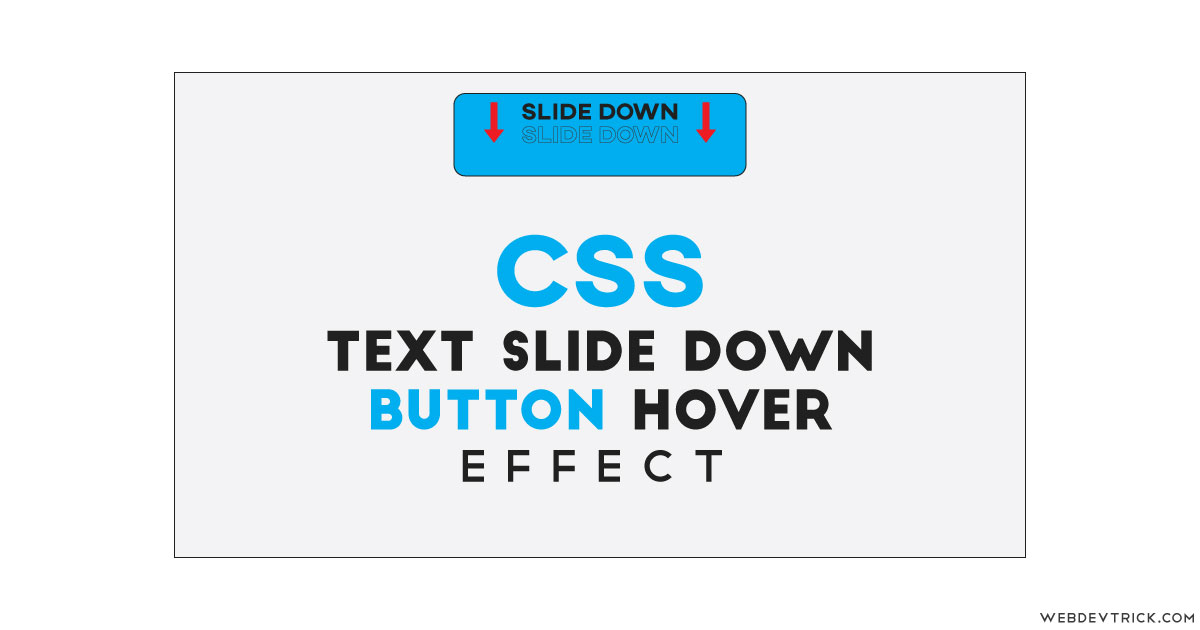






This awesome Boss
Sir I needed your help in making my first website. So can we have any other mode of communication except in comments and Facebook?
you can send mail contact@webdevtrick.com