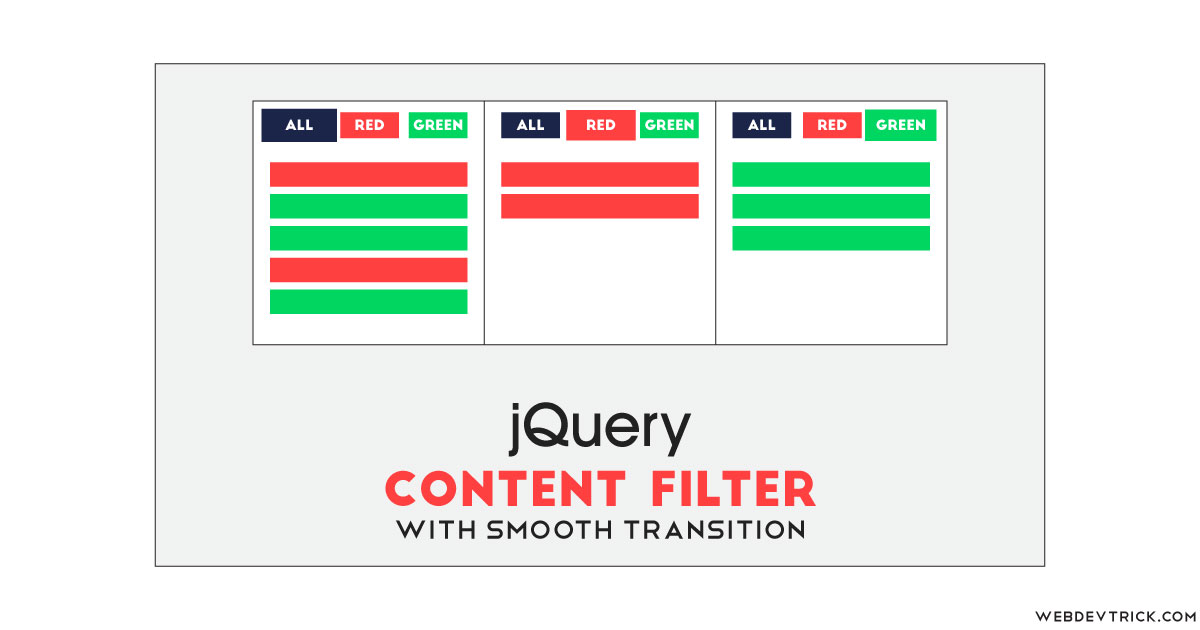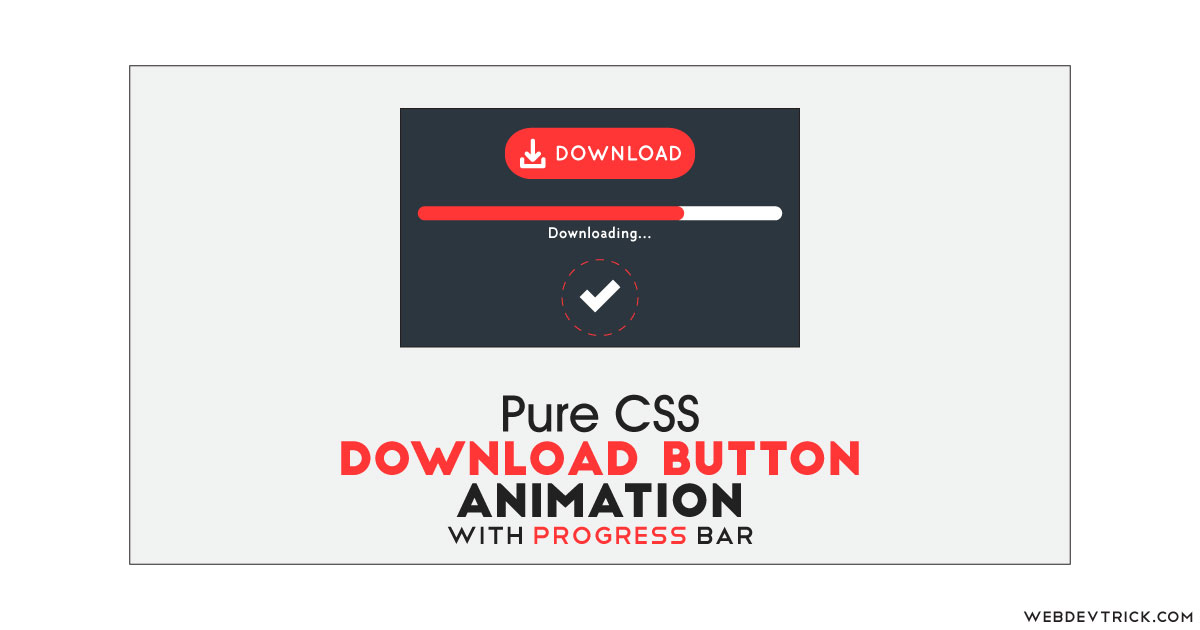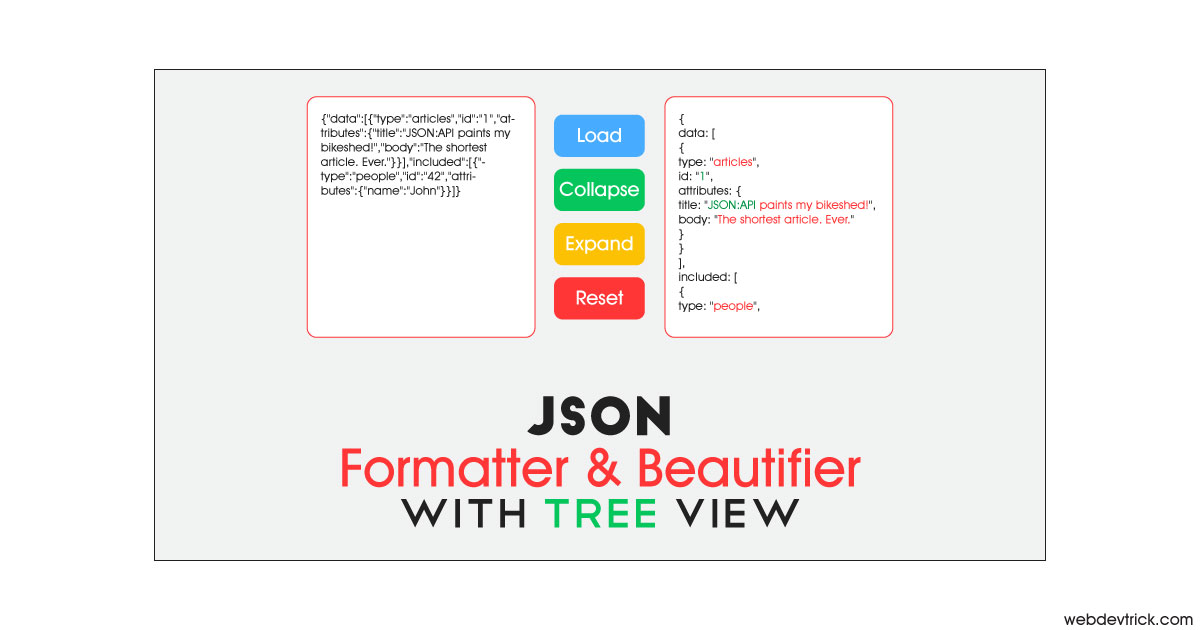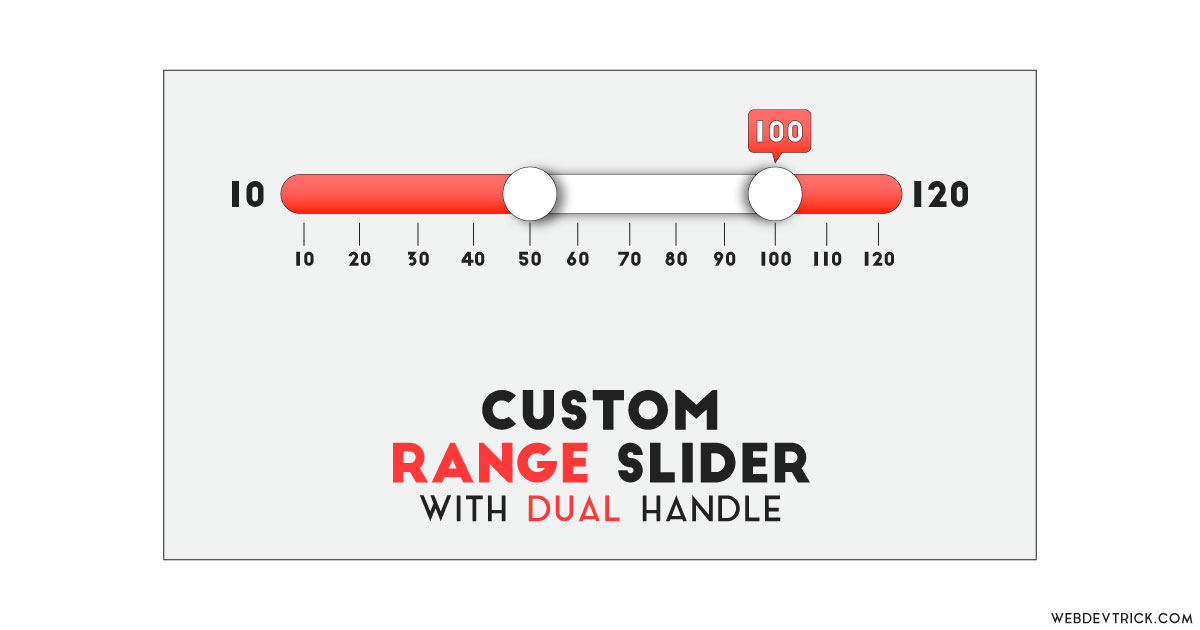HTML
Lazy Load Images on Scroll Using JavaScript | Lazy Loading Gallery
How we can create a lazy load function for images using JavaScript? Solution: See this Lazy Load Images on Scroll Using JavaScript, Lazy Loading...
jQuery Filter Example With Smooth Transition | jQuery Content Filter
How we can create a content filter program using JS or jQuery? Solution: See this jQuery Filter Example With Smooth Transition, JQuery Content Filter...
Segmented Control With JavaScript and CSS | List Segmented Control
How we can create a segmented control interaction using JavaScript? Solution: See this Segmented Control With JavaScript and CSS, List Based Segmented Control.
Previously I...
CSS Animated Download Button With Progress Bar and Icons | Pure CSS
How we can create a download button animation using pure CSS? Solution: See this CSS Animated Download Button With Progress Bar and Icons, Pure...
JSON Formatter & Beautifier with Tree View | Beautify JSON Codes Online
How we can format or beautify JSON codes using JavaScript? Solution: See this JSON Formatter & Beautifier with Tree View, Beautify JSON Codes Online.
Previously...
Minimal To Do App Using jQuery and CSS | To Do List Program
How we can create a flat to do list app with minimal design? Solution: See this Minimal To Do App Using jQuery and CSS,...
JavaScript Typing Suggestions and Autocomplete | Predictive Text Program
How we can create a program for text suggestions on typing using JS? Solution: See this JavaScript Typing Suggestions and Autocomplete, Predictive Text Program.
Previously...
Custom Range Slider Using CSS and JavaScript | input type=”range”
How we can customize a range input using HTML, CSS, JavaScript? Solution: See this Custom Range Slider Using CSS and JavaScript, <input type="range"> with...