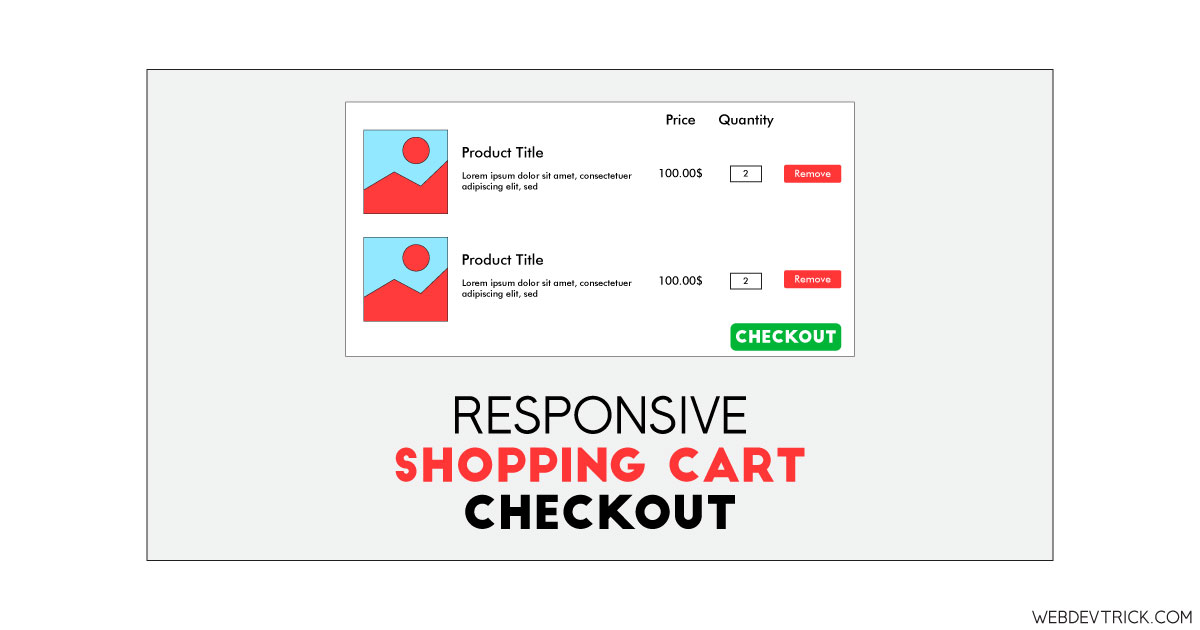How we can create a shopping cart page with total amount calculation? Solution: See this Responsive Shopping Cart Page With jQuery and CSS, Total Amount Calculation.
Previously I have shared a JavaScript shopping cart program where you add items to cart and see the cart. But this only the cart page where you can see pre-selected items with add/remove the feature and total amount calculation. Basically, an online shopping cart or eCommerce cart is a temporary list of selected items, where you can modify the number of items, remove items, and confirm the purchase.
Today you will learn to create a cart with Total Amount Calculation instant update. Basically, there is a cart page with two products, the first product’s quantity is 2 and the second is 1. Each product has a title, description, quantity box, amount, and remove from the cart button. When you will increase or decrease the quantity or remove any item, the amount will update automatically.
So, Today I am sharing Responsive Shopping Cart Page With jQuery and CSS. There I have used HTML to create the layout, CSS for style little bit, and jQuery for functioning. There is a perfect calculation program to calculate the amount, there are total amount, tax, shipping, etc. You can use this program or take the code to integrate it on your cart page.
If you are thinking now how this shopping cart page actually is, then see the preview given below.
Preview Of Cart with Total Amount Calculation
See this video preview to getting an idea of how this program looks like.
Now you can see this program visually, also you can see it live by pressing the button given above. If you like this, then get the source code of its.
You May Also Like:
Responsive Shopping Cart Page Source Code
Before sharing source code, let’s talk about it. First I have created the main div with class name ‘shopping-cart‘ and placed all the items inside it. Inside the main div, I have created 3 sections, two for products and one for the total amount. Each product section contains a title, description, image, amount, quantity, and remove button. Also in the HTML file, I have linked other files like CSS, JavaScript, and jQuery CDN.
Now using CSS I have placed all the items in the right place, as you can see in the preview. There I have used CSS table display command display: table; to create the layout. With CSS I gave all the basic values like size, margin, padding, position, etc to the elements. There I have used @media query to create a responsive design.
Query handling here the updated amount according to the quantity and remove features in this program. I used .change( function() command to detect and make changes on click. It also makes the calculation dynamically and make changes with fade-out animation. Left all other things you will understand after getting the codes. In other words, I can’t explain all in writing.
For creating this program you have to create 3 files. First file for HTML, second for CSS, and third for JavaScript. Follow the steps to creating this program without any error.
index.html
Create an HTML file named ‘index.html‘ and put these codes given below.
<!DOCTYPE html>
<!--Code By Webdevtrick ( https://webdevtrick.com )-->
<html lang="en" >
<head>
<meta charset="UTF-8">
<title>Responsive Shopping Cart | Webdevtrick.com</title>
<link rel="stylesheet" href="https://cdnjs.cloudflare.com/ajax/libs/normalize/5.0.0/normalize.min.css">
<link rel="stylesheet" href="style.css"></head>
<body><h1>Shopping Cart</h1>
<div class="shopping-cart">
<div class="column-labels">
<label class="product-image">Image</label>
<label class="product-details">Product</label>
<label class="product-price">Price</label>
<label class="product-quantity">Quantity</label>
<label class="product-removal">Remove</label>
<label class="product-line-price">Total</label>
</div><div class="product"%