How we can create a true/false or multiple-choice questions quiz program using JS or any JS library? Solution: See this jQuery Quiz Program With Multiple Choice Questions, Create a Quiz.
Earlier I have shared a JavaScript Quiz Program, but this is a dynamic quiz program using jQuery. Basically, we use a quiz program to test our student’s or visitors’ skills. There are many websites, which are only for online quizzes. A typical online quiz contains questions and answers options, like multiple-choice questions. There mostly quiz websites are based on CMS like WordPress and they have plugins for creating a quiz. But we can create a quiz using JavaScript or any JavaScript library.
Today you will learn to create a quiz program using jQuery. Basically, there are 8 questions with 2 options answers like true/false or yes/no. On the left side, there is a vertical progress bar for showing you many questions you attended. When you give answers to all the questions, then the submit button will visible. After clicking the submit button, you can see your score and how many right or wrong answers you selected.
So, Today I am sharing the jQuery Quiz Program With Multiple Choice Questions. There I have used HTML for creating the layout and put question/answers, CSS for styling, and jQuery for functioning. You can use this program to create a quiz on your website, after some modifications like questions and answers.
If you are thinking now how this quiz program actually is, then see the preview given below.
Preview Of Create a Quiz
See this video preview to getting an idea of how this multiple choice question-answer looks like.
Now you can see this program visually, also you can see it live by pressing the button given above. If you like this, then get the source code of its.
You May Also Like:
jQuery Quiz Program With Multiple Choice Questions Source Code
Before sharing source code, let’s talk about it. First I have created a header and the main div named wrap. Inside the main div, I have placed all question/answer sections and the progress bar div. Each quiz section contains 2 divs, one for the question and one for the answer. There I have used HTML Data-* attribute to store the answer in the array.
Now using CSS I have placed all the items in the right place, as you can see in the preview. With CSS first I gave values like size, position, margin, padding, etc to all the elements. There I have used CSS :before and :after commands to creating some elements. I have styled answer options which are based on inputs using input[type="radio"] selector. Also, there are many things I have done using CSS.
jQuery handling here all functions of the program. There I have used JS if{} else{} statements and used for{} loop to execute functions. After that, I have declared the answers in array. Left all other things you will understand after getting the codes, I can’t explain all in writing. For creating this program you have to create 3 files. First file for HTML, second file for CSS, and the third file for JavaScript.
Follow the steps to creating this program without any error.
index.html
Create an HTML file named ‘index.html‘ and put these codes given below.
|
1 2 3 4 5 6 7 8 9 10 11 12 13 14 15 16 17 18 19 20 21 22 23 24 25 26 27 28 29 30 31 32 33 34 35 36 37 38 39 40 41 42 43 44 45 46 47 48 49 50 51 52 53 54 55 56 57 58 59 60 61 62 63 64 65 66 67 68 69 70 71 72 73 74 75 76 77 78 79 |
<!DOCTYPE html> <!-- Code By Webdevtrick ( https://webdevtrick.com ) --> <html lang="en" > <head> <meta charset="UTF-8"> <title>jQuery Quiz Program | Webdevtrick.com</title> <link rel="stylesheet" href="https://cdnjs.cloudflare.com/ajax/libs/normalize/5.0.0/normalize.min.css"> <link rel="stylesheet" href="./style.css"> </head> <body> <header> <small>Multiple Choice Quiz | jQuery</small> </header> <div id="emc-score"></div> <div class="wrap"> <div class="row"> <section data-quiz-item> <div class="question">Are CSS property names case-sensitive?<br>Ex: <code>baCkgRouNd: #333;</code></div> <div class="choices" data-choices='["Yes","No"]'> </div> </section> <section data-quiz-item> <div class="question">Does setting <code>margin-top:</code> and <code>margin-bottom:</code> have an affect on an inline element?</div> <div class="choices" data-choices='["Yes","No"]'> </div> </section> </div> <div class="row"> <section data-quiz-item> <div class="question">The <code>translate()</code> function can move the position of an element on the z-axis.</div> <div class="choices" data-choices='["True","False"]'> </div> </section> <section data-quiz-item> <div class="question">The pseudo class <code>:checked</code> will select inputs with type radio or checkbox, but not option elements.</div> <div class="choices" data-choices='["True","False"]'> </div> </section> </div> <div class="row"> <section data-quiz-item> <div class="question">Does setting <code>padding-top:</code> and <code>padding-bottom:</code> on an inline element add to its dimensions?</div> <div class="choices" data-choices='["Yes","No"]'> </div> </section> <section data-quiz-item> <div class="question">If you have a <code>p</code> element with <code>font-size: 10rem;</code>, will the text be responsive when the user resizes / drags the browser window?</div> <div class="choices" data-choices='["Yes","No"]'> </div> </section> </div> <div class="row last"> <section data-quiz-item> <div class="question">In a HTML document, the pseudo class <code>:root</code> always refers to the html element.</div> <div class="choices" data-choices='["True","False"]'> </div> </section> <section data-quiz-item> <div class="question">The formula context/target = result is useful when building responsive layouts.</div> <div class="choices" data-choices='["True","False"]'> </div> </section> </div> <div class="submit"> <button id="emc-submit">Submit Answers</button> </div> </div> <footer> <div id="emc-progress"></div> </footer> <script src='https://cdnjs.cloudflare.com/ajax/libs/jquery/2.1.3/jquery.min.js'></script> <script src="./script.js"></script> </body> </html> |
style.css
Now create a CSS file named ‘style.css‘ and put these codes given here.
|
1 2 3 4 5 6 7 8 9 10 11 12 13 14 15 16 17 18 19 20 21 22 23 24 25 26 27 28 29 30 31 32 33 34 35 36 37 38 39 40 41 42 43 44 45 46 47 48 49 50 51 52 53 54 55 56 57 58 59 60 61 62 63 64 65 66 67 68 69 70 71 72 73 74 75 76 77 78 79 80 81 82 83 84 85 86 87 88 89 90 91 92 93 94 95 96 97 98 99 100 101 102 103 104 105 106 107 108 109 110 111 112 113 114 115 116 117 118 119 120 121 122 123 124 125 126 127 128 129 130 131 132 133 134 135 136 137 138 139 140 141 142 143 144 145 146 147 148 149 150 151 152 153 154 155 156 157 158 159 160 161 162 163 164 165 166 167 168 169 170 171 172 173 174 175 176 177 178 179 180 181 182 183 184 185 186 187 188 189 190 191 192 193 194 195 196 197 198 199 200 201 202 203 204 205 206 207 208 209 210 211 212 213 214 215 216 217 218 219 220 221 222 223 224 225 226 227 228 229 230 231 232 233 234 235 236 237 238 239 240 241 242 243 244 245 246 247 248 249 250 251 252 253 254 255 256 257 258 259 260 261 262 263 264 265 266 |
/* Code By Webdevtrick ( https://webdevtrick.com ) */ @charset "UTF-8"; @import url("https://fonts.googleapis.com/css?family=Raleway:400,800"); @import url("https://maxcdn.bootstrapcdn.com/font-awesome/4.1.0/css/font-awesome.min.css"); .row:after { clear: both; content: ""; display: table; } .row:before { content: ""; display: table; } *, *:after, *:before { -webkit-box-sizing: border-box; -moz-box-sizing: border-box; box-sizing: border-box; } body { background: #fff; font-family: 'Raleway'; line-height: 1.55; color: #737373; font-weight: 400; } body a { color: #27b198; text-decoration: none; border-bottom: 2px solid #fff; } body a:hover { border-color: #eeeeee; } code { background: #fff; color: #999999; padding: 2px 8px; } header { position: relative; text-align: center; text-transform: uppercase; color: #ff5c00; border-bottom: 1px solid dareken(#2dceb1, 15%); letter-spacing: 4px; padding: 12px 0; background: #fafafa; border-bottom: 1px solid #eeeeee; } .wrap { max-width: 48em; margin: 0 auto; padding: 2.5em 0 4em; } .row.last { border-bottom: 1px solid #eeeeee; } section { position: relative; padding: 30px 20px; width: 50%; min-height: 12em; float: left; background: #fafafa; border-top: 1px solid #eeeeee; border-left: 1px solid #eeeeee; } section:nth-child(even) { border-right: 1px solid #eeeeee; } section.item-incorrect { background: #f6f6f6; } section.item-incorrect:before { position: absolute; z-index: 399; bottom: 0; right: 0; content: ""; height: 0; width: 0; border: 35px solid; border-color: transparent #ff5c61 #ff5c61 transparent; } section.item-incorrect:after { line-height: 1.4; position: absolute; z-index: 499; font-family: 'fontawesome'; content: ""; bottom: 0; right: 7px; font-size: 1.9em; color: #ff383e; } section.item-correct:before { position: absolute; z-index: 399; bottom: 0; right: 0; content: ""; height: 0; width: 0; border: 35px solid; border-color: transparent #48d7bd #48d7bd transparent; } section.item-correct:after { line-height: 1.4; position: absolute; z-index: 499; font-family: 'fontawesome'; content: ""; bottom: 0; right: 7px; font-size: 1.9em; color: #2dceb1; } input[type="radio"] { position: absolute; visibility: hidden; } input[type="radio"] + label { background: #fff; display: inline-block; padding: 5px 15px; margin: 5px 10px 5px 0; border: 1px solid #eeeeee; -webkit-transition: all 0.1s linear; -moz-transition: all 0.1s linear; transition: all 0.1s linear; } input[type="radio"] + label:before { content: "\f10c"; font-family: 'fontawesome'; margin-right: 7px; color: #ff5c00; } input[type="radio"] + label:hover { cursor: pointer; } input[type="radio"]:checked + label { background: #fd9d08; color: #ff5c00; } input[type="radio"]:checked + label:before { content: "\f192"; color: #ff5c00; } .question { font-weight: bold; } .submit { padding: 20px 5px; } .submit button { display: block; outline: none; width: 300px; margin: 1em auto 1.5em; padding: .8em 1em; background: #f8f8f8; color: gainsboro; text-transform: uppercase; letter-spacing: 3px; border: 1px solid #eeeeee; } #emc-score { text-align: center; opacity: 0; padding: 0; -webkit-transition: all 0.55s ease; -moz-transition: all 0.55s ease; transition: all 0.55s ease; } #emc-score.new-score { opacity: 1; background: #2dceb1; color: #fbfbfb; padding: 20px; } #emc-submit { position: relative; -webkit-transition: all 0.33s ease; -moz-transition: all 0.33s ease; transition: all 0.33s ease; } #emc-submit.ready-show { background: #ff8000; color: #fff; border: none; border-bottom: 2px solid #ff5c00; box-shadow: 0 1px 1px rgba(68, 68, 68, 0.2); -webkit-transform: rotateX(360deg); -moz-transform: rotateX(360deg); -ms-transform: rotateX(360deg); -o-transform: rotateX(360deg); transform: rotateX(360deg); } #emc-submit.ready-show:hover { color: #fbfbfb; background: #ff5c00; border-color: #ff5c00; } #emc-submit.ready-show:active { top: 2px; border-bottom: none; } #emc-progress { height: 100%; border: 1px solid #ff8000; background: #fd9d08; } #emc-progress_inner { width: 100%; height: 0; background: #ff5c00; -webkit-transition: height 0.33s cubic-bezier(0.68, -0.55, 0.265, 1.55); -moz-transition: height 0.33s cubic-bezier(0.68, -0.55, 0.265, 1.55); transition: height 0.33s cubic-bezier(0.68, -0.55, 0.265, 1.55); } #emc-progress_ind { position: absolute; display: block; width: 100%; font-size: .7em; font-weight: bold; padding: 7px 5px 5px; top: 0; left: 0; text-align: center; color: #ff5c00; } footer { position: fixed; width: 40px; height: 100%; background: rgba(251, 251, 251, 0.85); bottom: 0; left: 0; padding: 25px 12px 10px; } .attrib { padding: 10px 0; text-align: center; } .attrib i { margin-right: 7px; margin-left: 7px; } |
function.js
The final step, create a JavaScript file named ‘function.js‘ and put the codes.
|
1 2 3 4 5 6 7 8 9 10 11 12 13 14 15 16 17 18 19 20 21 22 23 24 25 26 27 28 29 30 31 32 33 34 35 36 37 38 39 40 41 42 43 44 45 46 47 48 49 50 51 52 53 54 55 56 57 58 59 60 61 62 63 64 65 66 67 68 69 70 71 72 73 74 75 76 77 78 79 80 81 82 83 84 85 86 87 88 89 90 91 92 93 94 95 96 97 98 99 100 101 |
// Code By Webdevtrick ( https://webdevtrick.com ) (function($) { $.fn.emc = function(options) { var defaults = { key: [], scoring: "normal", progress: true }, settings = $.extend(defaults,options), $quizItems = $('[data-quiz-item]'), $choices = $('[data-choices]'), itemCount = $quizItems.length, chosen = [], $option = null, $label = null; emcInit(); if (settings.progress) { var $bar = $('#emc-progress'), $inner = $('<div id="emc-progress_inner"></div>'), $perc = $('<span id="emc-progress_ind">0/'+itemCount+'</span>'); $bar.append($inner).prepend($perc); } function emcInit() { $quizItems.each( function(index,value) { var $this = $(this), $choiceEl = $this.find('.choices'), choices = $choiceEl.data('choices'); for (var i = 0; i < choices.length; i++) { $option = $('<input name="'+index+'" id="'+index+'_'+i+'" type="radio">'); $label = $('<label for="'+index+'_'+i+'">'+choices[i]+'</label>'); $choiceEl.append($option).append($label); $option.on( 'change', function() { return getChosen(); }); } }); } function getChosen() { chosen = []; $choices.each( function() { var $inputs = $(this).find('input[type="radio"]'); $inputs.each( function(index,value) { if($(this).is(':checked')) { chosen.push(index + 1); } }); }); getProgress(); } function getProgress() { var prog = (chosen.length / itemCount) * 100 + "%", $submit = $('#emc-submit'); if (settings.progress) { $perc.text(chosen.length+'/'+itemCount); $inner.css({height: prog}); } if (chosen.length === itemCount) { $submit.addClass('ready-show'); $submit.click( function(){ return scoreNormal(); }); } } function scoreNormal() { var wrong = [], score = null, $scoreEl = $('#emc-score'); for (var i = 0; i < itemCount; i++) { if (chosen[i] != settings.key[i]) { wrong.push(i); } } $quizItems.each( function(index) { var $this = $(this); if ($.inArray(index, wrong) !== -1 ) { $this.removeClass('item-correct').addClass('item-incorrect'); } else { $this.removeClass('item-incorrect').addClass('item-correct'); } }); score = ((itemCount - wrong.length) / itemCount).toFixed(2) * 100 + "%"; $scoreEl.text("You scored a "+score).addClass('new-score'); $('html,body').animate({scrollTop: 0}, 50); } } }(jQuery)); $(document).emc({ key: ["2","1","2","2","2","2","1", "1"] }); |
That’s It. Now you have successfully created the jQuery Quiz Program With Multiple Choice Questions, Create a Quiz. If you have any doubt or question comment down below.
Thanks For Visiting, Keep Visiting.

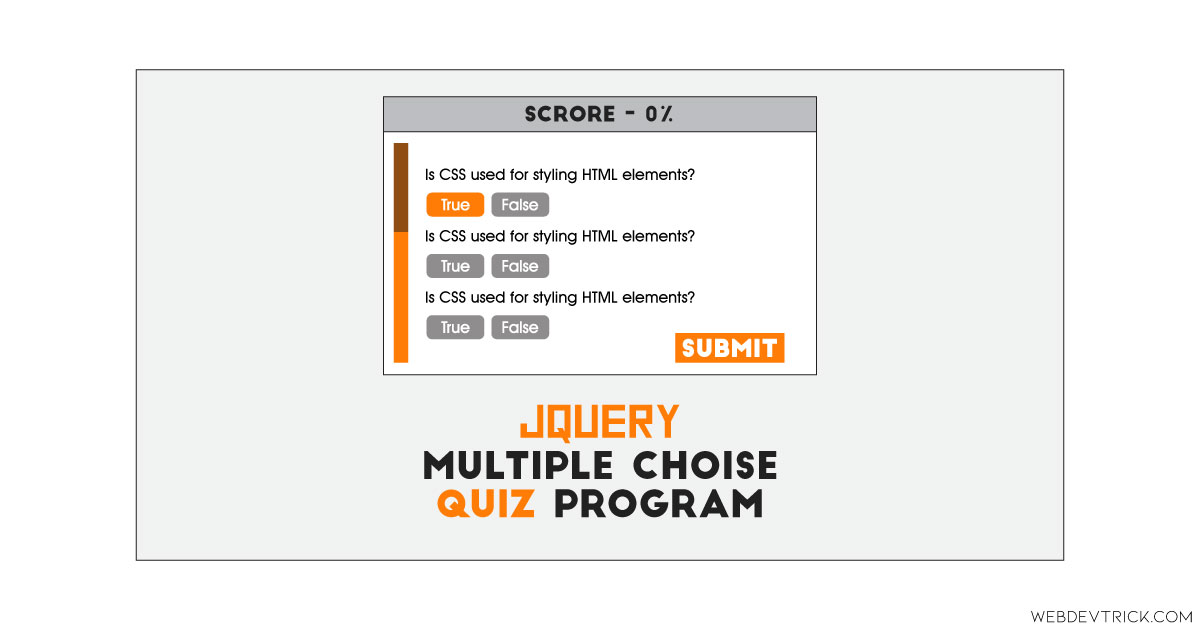






Thanks for all material in this awesome site
This is awesome material, just wondering, does this work for select dropdown instead of input field?