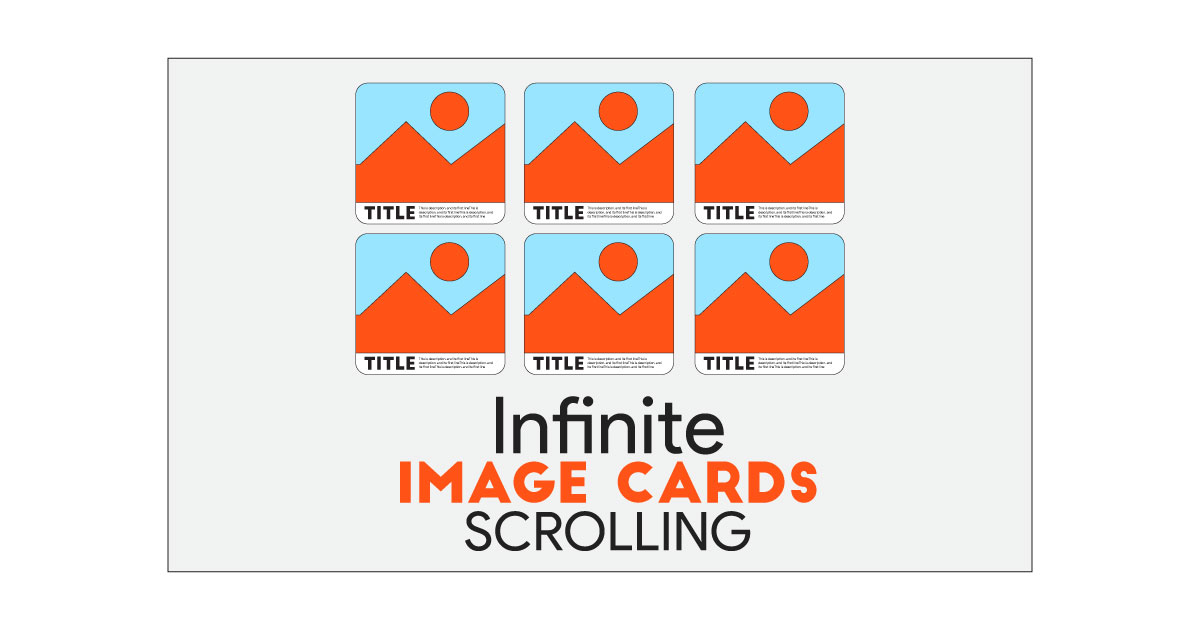How we can create infinite image cards which reveal more on scroll? Solution: See this Infinite Image Cards Scrolling Using JavaScript and CSS, Scroll To Load.
Previously I have shared the Animated Scroll Images program which contains some images and repeat on the scroll, but this is an API based program. Basically, an infinite image card program show some image at first which fir in whole page, but on scroll it shows more cards and creates a scrollable page. And this is a JS based unlimited image card show program powered by a third-party API.
Today you will learn to create the Image cards Scroll To Load program. Basically, there are multiple images with some category texts and it covers the whole webpage. When you will start scrolling down then more images will reveal. And you can go to any image by clicking on over it, then it will open in a new tab. Also, there is a smooth transition when the cards reveal.
So, Today I am sharing Infinite Image Cards Scrolling Using JavaScript and CSS. There I have used HTML to create the structure, CSS for styling, and JavaScript for functioning. This program is based on pure JS no library. After some style modification, you can create this program like Pinterest feed. You can use this program on your website after making some changes.
If you are thinking now how this image cards program actually is, then see the preview given below.
Preview Of JavaScript Scroll To Load Program
See this video preview to getting an idea of how this program looks like.
Now you can see this visually, also you can see it live by pressing the button given above. If you like this, then get the source code of its.
You May Also Like:
- Multiple Checkbox Dropdown
- JavaScript Box Shadow Editor
- Perspective Text Hover Effect
- Responsive Shopping Cart
Infinite Image Cards Scrolling Using JavaScript Source Code
Before sharing source code, let’s talk about it. First I have created the main div actually, there is a single div in the HTML file. Inside the div, I have placed an ID name, and a class name. There JavaScript creating all the image cards dynamically. And also in the HTML file, I have linked other files like CSS and JavaScript.
Now using CSS I have placed all the items in the right place. First using CSS I gave basic values like size, position, margin, padding, etc to all the elements. There I have used grid display command and other grid commands to create the layout. I have used CSS variables to store and pass color values. There I have used @keyframe command to create the animations and @media query to create responsive design.
JavaScript handling here all functions and the images are based on a third-party website API. This program is based on Pixabay image API and integrated into the program using JSON. The JS codes are a little complicated and it is according to the API documentation. Left all other things you will understand after getting the codes, I can’t explain all in writing.
For creating this program you have to create 3 files. First file for HTML, second for CSS, and third file for JavaScript. Follow the steps to creating this program without any error.
index.html
Create an HTML file named ‘index.html‘ and put these codes given below.
|
1 2 3 4 5 6 7 8 9 10 11 12 13 14 15 16 17 18 19 |
<!DOCTYPE html> <!-- Code By Webdevtrick ( https://webdevtrick.com ) --> <html lang="en" > <head> <meta charset="UTF-8"> <title>Infinite Image Cards Scrolling | Webdevtrick.com</title> <meta name="viewport" content="width=device-width, initial-scale=1, viewport-fit=cover"> <link rel='stylesheet' href='https://fonts.googleapis.com/css2?family=Hind:wght@400&display=swap'> <link rel="stylesheet" href="style.css"> </head> <body> <div id="one" class="image-grid"></div> <script src="function.js"></script> </body> </html> |
style.css
Now create a CSS file named ‘style.css‘ and put these codes given here.
|
1 2 3 4 5 6 7 8 9 10 11 12 13 14 15 16 17 18 19 20 21 22 23 24 25 26 27 28 29 30 31 32 33 34 35 36 37 38 39 40 41 42 43 44 45 46 47 48 49 50 51 52 53 54 55 56 57 58 59 60 61 62 63 64 65 66 67 68 69 70 71 72 73 74 75 76 77 78 79 80 81 82 83 84 85 86 87 88 89 90 91 92 93 94 95 96 97 98 99 100 101 102 103 104 105 106 107 108 109 110 111 112 113 114 115 116 117 118 119 120 121 122 123 124 125 126 127 128 129 130 131 132 133 134 135 136 137 138 139 140 141 142 143 144 145 146 147 148 149 150 151 152 153 154 155 156 157 158 159 160 161 162 163 164 165 166 167 168 169 170 171 172 173 174 |
/* Code By Webdevtrick ( https://webdevtrick.com ) */ * { border: 0; box-sizing: border-box; margin: 0; padding: 0; } :root { --bg: #e5e5e5; --cardBg: #f1f1f1; --fg: #171717; --linkFg: #2762f3; --transDur: 0.25s; font-size: calc(16px + (20 - 16)*(100vw - 320px)/(2560 - 320)); } body { background: var(--bg); color: var(--fg); font: 1em/1.5 "Hind", sans-serif; } a { color: var(--linkFg); } /* Grid */ .image-grid { display: grid; grid-gap: 1.5em; margin: 1.5em 1.5em 13.5em 1.5em; } .image-grid__card { animation: flyIn var(--transDur) ease-in; background: var(--cardBg); border-radius: 0.25em; box-shadow: 0 0 0.375em #0003; width: 100%; } .image-grid__card a { background: #0003; border-radius: 0.25em 0.25em 0 0; display: block; overflow: hidden; position: relative; height: 9.75em; will-change: transform; } .image-grid__card a:focus { outline: transparent; } .image-grid__card a:focus .image-grid__card-thumb, .image-grid__card a:hover .image-grid__card-thumb { opacity: 0.5; } .image-grid__card-thumb { display: block; position: absolute; top: 50%; left: 50%; width: auto; height: 100%; transition: all var(--transDur) linear; transform: translate(-50%,-50%); } .image-grid__card-thumb--portrait { width: 100%; height: auto; } .image-grid__card-title { display: -webkit-box; -webkit-line-clamp: 1; -webkit-box-orient: vertical; overflow: hidden; margin: 0.375em 0.75em; } .image-grid__status { animation: fadeIn var(--transDur) linear; text-align: center; position: absolute; top: 50%; left: 0; transform: translateY(-50%); width: 100%; } /* Preloader */ .pl, .pl:before, .pl:after { animation-duration: 2s; animation-timing-function: linear; animation-iteration-count: infinite; } .pl { margin: 0 auto 1.5em auto; position: relative; width: 3em; height: 3em; } .pl:before, .pl:after { background: currentColor; content: ""; display: block; position: absolute; top: 0; left: 0; width: 100%; height: 50%; transform-origin: 50% 100%; clip-path: polygon(0 0,100% 0,50% 100%); -webkit-clip-path: polygon(0 0,100% 0,50% 100%); } .pl-fade:before { animation-name: fadeA; } .pl-fade:after { animation-name: fadeB; } /* Animations */ @keyframes flyIn { from { opacity: 0; transform: translateY(3em); } to { opacity: 1; transform: translateY(0); } } @keyframes fadeIn { from { opacity: 0; } to { opacity: 1; } } @keyframes fadeA { from, to { opacity: 1; transform: rotate(0deg) } 25%, 75.1% { opacity: 0; transform: rotate(0deg) } 25.1%, 75% { opacity: 0; transform: rotate(180deg) } 50% { opacity: 1; transform: rotate(180deg) } } @keyframes fadeB { from, 50% { opacity: 0; transform: rotate(90deg) } 25% { opacity: 1; transform: rotate(90deg) } 50.1%, to { opacity: 0; transform: rotate(270deg) } 75% { opacity: 1; transform: rotate(270deg) } } @media (prefers-color-scheme: dark) { :root { --bg: #171717; --cardBg: #242424; --fg: #f1f1f1; --linkFg: #5785f6; } } @media (min-width: 512px) { .image-grid { grid-template-columns: repeat(2,1fr); } } @media (min-width: 768px) { .image-grid { grid-template-columns: repeat(3,1fr); } } @media (min-width: 1024px) { .image-grid { grid-template-columns: repeat(4,1fr); } } @media (min-width: 1280px) { .image-grid { grid-template-columns: repeat(5,1fr); } } @media (min-width: 1536px) { .image-grid { grid-template-columns: repeat(6,1fr); } } |
function.js
The final step, create a JavaScript file named ‘function.js‘ and put the codes.
|
1 2 3 4 5 6 7 8 9 10 11 12 13 14 15 16 17 18 19 20 21 22 23 24 25 26 27 28 29 30 31 32 33 34 35 36 37 38 39 40 41 42 43 44 45 46 47 48 49 50 51 52 53 54 55 56 57 58 59 60 61 62 63 64 65 66 67 68 69 70 71 72 73 74 75 76 77 78 79 80 81 82 83 84 85 86 87 88 89 90 91 92 93 94 95 96 97 98 99 100 101 102 103 104 105 106 107 108 109 110 111 112 113 114 115 116 117 118 119 120 121 122 123 124 125 126 127 128 129 130 131 132 133 134 135 136 137 138 139 140 141 142 143 144 145 146 147 148 149 150 151 152 153 154 155 156 157 158 159 160 161 162 163 164 165 166 167 168 169 170 171 172 173 174 175 176 177 178 179 180 181 182 183 184 185 186 187 188 189 |
// Code By Webdevtrick ( https://webdevtrick.com ) document.addEventListener("DOMContentLoaded",() => { let imgGrid = new ImageGrid({ id: "one" }); }); class ImageGrid { constructor(args) { this.container = document.querySelector(`#${args.id}`); this.blockClass = "image-grid"; this.cardContent = null; this.status = null; this.page = 1; this.imagesPerRequest = 100; this.observer = new IntersectionObserver( (entries, self) => { entries.forEach(entry => { if (entry.isIntersecting) { // since only the last loaded image should be observed, there will be “baton passing” of being observed self.unobserve(entry.target); // keep adding cards until all images on have been loaded let cards = this.getCards(), cardCount = cards.length, cardsAtPageStart = (this.page - 1) * this.imagesPerRequest, contentIndex = cardCount - cardsAtPageStart; if (cardCount < cardsAtPageStart + this.cardContent.length) { this.addCard(this.cardContent[contentIndex]); // observe the next card cards = this.getCards(); self.observe(cards[cardCount]); } else { ++this.page; this.requestImages(this.imagesPerRequest,this.page); } } }); }, { root: null, rootMargin: "0px 0px 0px 0px", threshold: 0.99 } ); this.createStatus(); this.requestImages(this.imagesPerRequest); } createStatus() { // status container this.status = document.createElement("div"); this.status.className = `${this.blockClass}__status`; this.container.appendChild(this.status); // preloader and status text let preloader = document.createElement("div"), statusMsg = document.createElement("p"), statusMsgText = document.createTextNode("Loading…"); preloader.className = "pl pl-fade"; this.status.appendChild(preloader); this.status.appendChild(statusMsg); statusMsg.appendChild(statusMsgText); } setStatus(msg) { if (this.status !== null) { let preloader = this.status.querySelector(".pl"), statusMsg = this.status.querySelector("p"); // remove the preloader this.status.removeChild(this.status.firstChild); // set the status text statusMsg.innerHTML = msg; } } killStatus() { // remove both the preloader and status text if (this.status !== null) { let parent = this.status.parentElement; parent.removeChild(parent.firstChild); this.status = null; } } requestImages(perPage = 20,page = 1) { // hard limits set by the Pixabay API if (perPage < 3) perPage = 3; else if (perPage > 200) perPage = 200; if (page < 1) page = 1; // parameters of request let APIKey = "2913992-c926292594f754c09b7f796ad", query = "castle", minWidth = 270, minHeight = 180, url = `https://pixabay.com/api/?key=${APIKey}&q=${query}&image_type=photo&min_width=${minWidth}&min_height=${minHeight}&per_page=${perPage}&page=${page}&safesearch=true`; // send request this.requestJSON(url).then(items => { this.cardContent = items; // first card of request, removing status if necessary if (this.cardContent !== null && this.cardContent.length) { this.killStatus(); this.addCard(this.cardContent[0]); let firstCard = this.container.lastChild; this.observer.observe(firstCard); } else { // …or no cards (set status if first request) this.setStatus("Nothing to show here…"); } }).catch(msg => { this.setStatus(msg); }); } requestJSON(resource) { return new Promise((resolve,reject) => { let request = new XMLHttpRequest(); request.open("GET",resource,true); request.onload = function() { let items = null; // atttempt to supply items try { let response = JSON.parse(this.response); items = [...response.hits]; } catch (err) { items = []; } resolve(items); }; request.onerror = () => { reject("It appears you’re offline. Check your connection and try again."); }; request.send(); }); } addCard(content) { let data = { title: content.tags || "untitled", link: content.pageURL || "#0", thumbnail: content.webformatURL.replace("640.jpg","180.jpg") || "https://i.ibb.co/6Whjrmx/placeholder.png", thumbWidth: content.webformatWidth / 2 || 1, thumbHeight: content.webformatHeight / 2 || 1 }, card = document.createElement("div"), thumbLink = document.createElement("a"), thumb = document.createElement("img"), cardTitle = document.createElement("span"), cardTitleText = document.createTextNode(data.title); // card itself card.className = `${this.blockClass}__card`; this.container.appendChild(card); // thumbnail link thumbLink.href = data.link; thumbLink.rel = "noopener noreferrer"; thumbLink.target = "_blank"; card.appendChild(thumbLink); thumb.className = `${this.blockClass}__card-thumb`; // allow portrait images to touch the left and right side of cards if (data.thumbWidth < data.thumbHeight) thumb.classList.add(`${this.blockClass}__card-thumb--portrait`); thumb.src = data.thumbnail; thumb.width = data.thumbWidth; thumb.height = data.thumbHeight; thumb.alt = data.title; thumbLink.appendChild(thumb); // card title cardTitle.className = `${this.blockClass}__card-title`; cardTitle.title = data.title; card.appendChild(cardTitle); cardTitle.appendChild(cardTitleText); } getCards() { return this.container.querySelectorAll(`.${this.blockClass}__card`); } } |
That’s It. Now you have successfully created Infinite Image Cards Scrolling Using JavaScript and CSS, Scroll To Load. If you have any doubt or question comment down below.
Thanks For Visiting, Keep Visiting.