How we can create a sharing widget with a circular layout using HTML CSS JS? Solution: See this CSS Circular Sharing Widget With jQuery, Social Share Icon Circle.
Previously I have shared some social sharing related programs, it is also like that but it has a circular layout. Basically this type of circular widget contains social media links or profiles and shows it on click. After clicking, the social media icons will reveal with circular layout and circle animation.
Today you will learn to create Social Share Icon’s Circle program. Basically, there is a round button with a text when you will click on that button then there will appear 8 different social media icons. And all the social icons placed around the button with circle layout. On second click all icons will hide again.
So, Today I am sharing CSS Circular Sharing Widget With jQuery. There the whole layout is base on pure CSS and I have used jQuery for the toggle feature. And as we know jQuery is a JS library, that’s why I am putting this in the JavaScript category. And this program will a good practice for you about CSS, you can also use it on your website.
If you are thinking now how this sharing widget actually is, then see the preview given below.
Preview Of Social Share Icon’s Circle Layout
See this video preview to getting an idea of how this widget looks like.
Now you can see this visually, you also can see it live by pressing the button given above. If you like this, then get the source code of its.
You May Also Like:
- CSS Moving Text Mask
- 12 Loading Animation Pack
- One Page Portfolio Template
- HTML CSS Pagination Desing
CSS Circular Sharing Widget With jQuery Source Code
Before sharing source code, let’s talk about it. First, I have created a listand placed input and label inside the list items using HTML. I have created a separate list, checkbox input, and label for different icons. And I have put ID named serial-wise in numerical value, like 1,2,3, etc. All these times I have placed inside the main div, and all other files like CSS, JS I have linked in the HTML file.
Now using CSS, I have placed all the items in the right place as you can see in the preview. I have created as circle all the items using CSS border-radius command (info). All the icons are powered by the font-awesome library, I have linked the CDN in the HTML and put class names in the labels. And many other basic things I have done using CSS.
jQuery handling there the toggle feature and the circular rotate reveal animation. In the same way of reveal it hides on the second click, check live demo for understanding what I am talking about. Rotating hide and show animation is created using JS for() loop function. Left all other things you will understand after getting the codes, I can’t explain all in writing.
For creating this program you have to create 3 files. First for HTML, second for CSS, and the third for JavaScript. Follow the steps to creating this without any error.
index.html
Create an HTML file named ‘index.html‘ and put these codes given below.
|
1 2 3 4 5 6 7 8 9 10 11 12 13 14 15 16 17 18 19 20 21 22 23 24 25 26 27 28 29 30 31 32 33 34 35 36 37 38 39 40 41 42 43 44 45 46 47 48 49 50 51 52 53 54 |
<!DOCTYPE html> <!--Code By Webdevtrick ( https://webdevtrick.com )--> <html lang="en" > <head> <meta charset="UTF-8"> <title>Animated Circular Share | Webdevtrick.com</title> <link href="https://cdnjs.cloudflare.com/ajax/libs/font-awesome/5.10.2/css/all.css" rel="stylesheet"> <link rel="stylesheet" href="style.css"> </head> <body> <!-- partial:index.partial.html --> <div class='circle'> <ul> <li> <input id='1' type='checkbox'> <label for='1'><a href="#"><i class="fab fa-facebook"></i></a></label> </li> <li> <input id='2' type='checkbox'> <label for='2'><a href="#"><i class="fab fa-dribbble"></i></a></label> </li> <li> <input id='3' type='checkbox'> <label for='3'><a href="#"><i class="fab fa-pinterest"></i></a></label> </li> <li> <input id='4' type='checkbox'> <label for='4'><a href="#"><i class="fab fa-stumbleupon-circle"></i></a></label> </li> <li> <input id='5' type='checkbox'> <label for='5'><a href="#"><i class="fab fa-reddit"></i></i></a></label> </li> <li> <input id='6' type='checkbox'> <label for='6'><a href="#"><i class="fab fa-telegram"></i></a></label> </li> <li> <input id='7' type='checkbox'> <label for='7'><a href="#"><i class="fab fa-google-plus"></i></a></label> </li> <li> <input id='8' type='checkbox'> <label for='8'><a href="#"><i class="fab fa-twitter"></i></a></label> </li> </ul> <button>Share</button> </div> <script src='http://cdnjs.cloudflare.com/ajax/libs/jquery/2.1.3/jquery.min.js'></script> <script src="function.js"></script> </body> </html> |
style.css
Now create a CSS file named ‘style.css‘ and put these codes given here.
|
1 2 3 4 5 6 7 8 9 10 11 12 13 14 15 16 17 18 19 20 21 22 23 24 25 26 27 28 29 30 31 32 33 34 35 36 37 38 39 40 41 42 43 44 45 46 47 48 49 50 51 52 53 54 55 56 57 58 59 60 61 62 63 64 65 66 67 68 69 70 71 72 73 74 75 76 77 78 79 80 81 82 83 84 85 86 87 88 89 90 91 92 93 94 95 96 97 98 99 100 101 102 103 104 105 106 107 108 109 110 111 112 113 114 115 116 117 118 119 |
/* Code By Webdevtrick ( https://webdevtrick.com ) */ @import url(https://fonts.googleapis.com/css?family=Oswald:400,300,700); html, body { height: 100%; } body { margin: 0; background: linear-gradient(#eee, #ccc); overflow: hidden; } .circle { position: absolute; left: 50%; top: 50%; width: 140px; height: 140px; margin-top: -70px; margin-left: -70px; } .circle, .circle button { font-family: 'Oswald', sans-serif; font-weight: 300; } .circle button { position: relative; width: 100%; height: 100%; padding: 10px; background: #428bca; border-radius: 50%; border: 0; color: white; font-size: 20px; cursor: pointer; box-shadow: 0 3px 3px rgba(0, 0, 0, 0.1); transition: all .1s; } .circle button:hover { background: #3071a9; } .circle button:focus { outline: none; } .circle ul { position: absolute; list-style: none; padding: 0; margin: 0; top: -20px; right: -20px; bottom: -20px; left: -20px; } .circle li { position: absolute; width: 0; height: 100%; margin: 0 50%; -webkit-transform: rotate(-360deg); transition: all 0.8s ease-in-out; } .circle li input { display: none; } .circle li input + label { position: absolute; left: 50%; bottom: 100%; width: 0; height: 0; line-height: 1px; margin-left: 0; background: #fff; border-radius: 50%; text-align: center; font-size: 1px; overflow: hidden; cursor: pointer; box-shadow: none; transition: all 0.8s ease-in-out, color 0.1s, background 0.1s; } .circle li input + label:hover { background: #f3f3f3; } .circle.open li input + label { width: 80px; height: 80px; line-height: 80px; margin-left: -40px; box-shadow: 0 3px 3px rgba(0, 0, 0, 0.1); } .fab { font-size: 50px; line-height: 80px; } .fa-facebook { color: #3a559f; } .fa-dribbble { color: #e74d89; } .fa-pinterest { color:#bd081c; } .fa-stumbleupon-circle { color: #eb4823; } .fa-reddit { color: #ff4500; } .fa-telegram { color: #2a9fd1; } .fa-google-plus { color: #d74c3e; } .fa-twitter { color: #53a8e6; } |
function.js
The final step, Create a JavaScript file named ‘function.js‘ and put the codes.
|
1 2 3 4 5 6 7 8 9 10 11 12 13 14 15 16 17 18 19 20 21 22 23 24 25 26 27 28 29 30 31 |
// Code By Webdevtrick ( https://webdevtrick.com ) var angleStart = -360; // rotate animation function rotate(li,d) { $({d:angleStart}).animate({d:d}, { step: function(now) { $(li) .css({ transform: 'rotate('+now+'deg)' }) .find('label') .css({ transform: 'rotate('+(-now)+'deg)' }); }, duration: 0 }); } // show / hide function toggleOptions(s) { $(s).toggleClass('open'); var li = $(s).find('li'); var deg = $(s).hasClass('half') ? 180/(li.length-1) : 360/li.length; for(var i=0; i<li.length; i++) { var d = $(s).hasClass('half') ? (i*deg)-90 : i*deg; $(s).hasClass('open') ? rotate(li[i],d) : rotate(li[i],angleStart); } } $('.circle button').click(function(e) { toggleOptions($(this).parent()); }); setTimeout(function() { toggleOptions('.circle'); }, 100); |
That’s It. Now you have successfully created CSS Circular Sharing Widget With jQuery, Social Share Icon’s Circle Layout. If you have any doubt or question comment down below.
Thanks For Visiting, Keep Visiting.

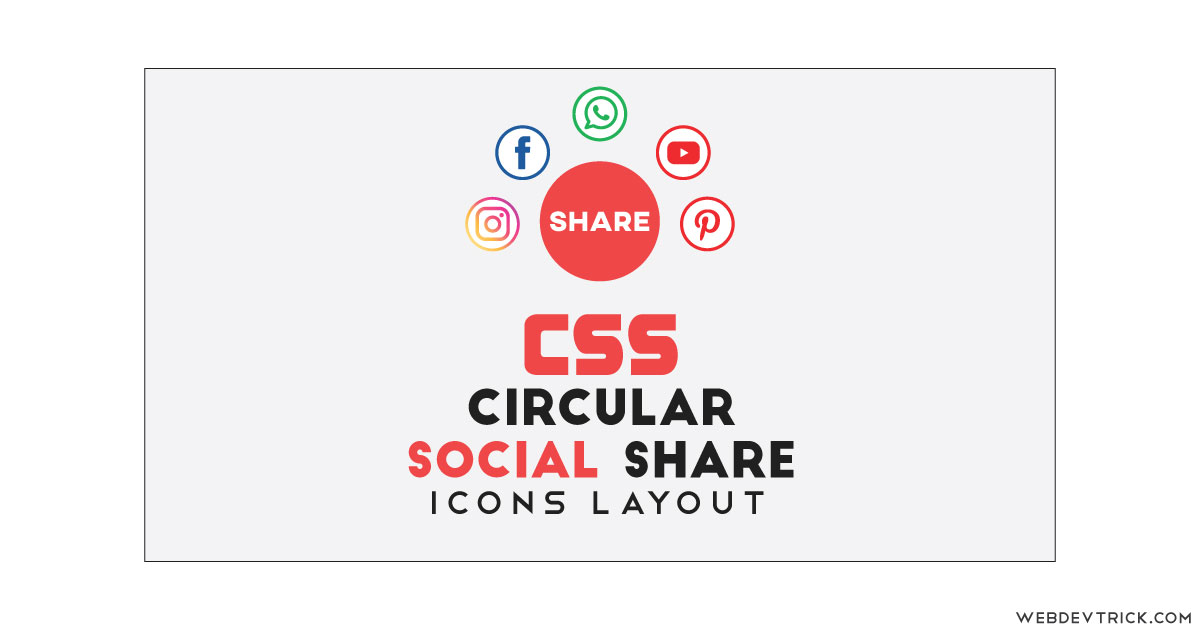






Hello Shaan! I needed your help. I was creating a ‘Newsletter Sign Up Form’ for my blog. I have the image of how it should should look, but, I am not able to create it. So, please can you help me in creating that sign up form? If yes, then thanks a lot. This is the image of how my form should look – http://bit.ly/31QTCiq
it’s easy to create i can do that for free. mail me here.. ankitrawat805@gmail.com
This post is amazing i am surely gonna add this kind of animation into my project.