How we can create expanding collapsible card using Bootstrap CSS JS? Solution: See this Bootstrap Expand Cards Animation With CSS, Bootstrap Collapsible Card.
Previously I have shared some card programs, but this is an expandable card with collapse animation. Basically, this type of card majorly used in the backend site of websites because it takes less place and easy to manage. The card opens on when you want, after that it takes space on the webpage.
Today you will learn to create Collapsible Card using Bootstrap. Basically there are 6 cards with dummy inner items, when you will click on that it will expand in the downside. The card contains a title and a number for showing some data about the inner section, and when you will click on it then some sub-items will reveal. Also, these cards have collapsible animation on expanding and hide.
So, Today I am sharing Bootstrap Expand Cards Animation With CSS. There I have used Bootstrap for creating the layout and some functions, and JS handling important features also CSS has an important role. This type of card you can use on your website for showing more information in less space.
If you are thinking now how this expand cards actually are, then see the preview given below.
Preview Of Collapsible Card
See this video preview to getting an idea of how these cards look like.
Now you can see this visually, also you can see it live by pressing the button given above. If you like this then get the source code of its.
You May Also Like:
- JavaScript CSS Ripple Effect
- Instagram Media Downloader
- Responsive Contact Us Form
- Sticky Navigation Bar
Bootstrap Expand Cards Animation With CSS Source Code
Before sharing source code, let’s talk about it. First I have created the layout using bootstrap’s grid system (info). And I have created the first card then I have copied and paste for creating others, later I made some changes in all cards. Inside the all cards section I have put the same class or ID names. Also In the HTML file, I have linked other files like CSS, JS, and Bootstrap CDN link.
Now using CSS I have styled all the items as you can see in the preview. With CSS I have done styling works like margin, padding, size, animation, etc. For creating the collapsible feature I have used CSS transform command, and some other works had done like color using CSS. I have reduced some element’s size and change the grid system using CSS @media query.
Basically, JavaScript handling the toggle feature of the program. There I have used jQuery for easy work and save times, and as we know jQuery is a JS library that’s why I am calling this JavaScript program. For creating the open and close card function I have used JS if {} else {} statement to declare conditions.
Left all other things you will understand after getting the codes, I can’t explain all in writing. For creating this program you have to create 3 files. First for HTML, second for CSS, and the third for JavaScript. Follow the steps to creating this program without any error.
index.html
Create an HTML file named ‘index.html‘ and put these codes given below.
|
1 2 3 4 5 6 7 8 9 10 11 12 13 14 15 16 17 18 19 20 21 22 23 24 25 26 27 28 29 30 31 32 33 34 35 36 37 38 39 40 41 42 43 44 45 46 47 48 49 50 51 52 53 54 55 56 57 58 59 60 61 62 63 64 65 66 67 68 69 70 71 72 73 74 75 76 77 78 79 80 81 82 83 84 85 86 87 88 89 90 91 92 93 94 95 96 97 98 99 100 101 102 103 104 105 106 107 108 109 110 111 112 113 114 115 116 117 118 119 120 121 122 123 124 125 126 127 128 129 130 131 132 133 134 135 136 137 138 139 140 141 142 143 144 145 146 147 148 149 150 151 152 153 154 155 156 157 158 159 160 161 162 163 164 165 166 167 168 169 170 171 172 173 174 175 176 177 178 179 180 181 182 183 184 185 186 187 188 189 190 191 192 193 194 195 196 197 198 199 200 201 202 203 204 205 206 207 208 209 210 211 212 213 214 215 216 217 218 219 220 221 222 223 224 225 226 227 228 229 230 231 232 233 234 235 236 237 238 239 240 241 242 243 244 245 246 247 248 |
<!DOCTYPE html> <!-- Code By Webdevtrick (https://webdevtrick.com) --> <html lang="en" > <head> <meta charset="UTF-8"> <title>Bootstrap Expand Cards | Webdevtrick.com</title> <link rel='stylesheet' href='https://maxcdn.bootstrapcdn.com/bootstrap/3.3.7/css/bootstrap.min.css'> <link rel="stylesheet" href="style.css"> </head> <body> <div class='row dashboard-cards'> <div class='card col-md-4 '> <div class='card-title'> <h2> First Task <small>You have 14 pending tasks</small> </h2> <div class='task-count'> 14 </div> </div> <div class='card-flap flap1'> <div class='card-description'> <ul class='task-list'> <li> 1st Inner Section Task <span>59%</span> </li> <li> 2nd Inner Section Task <span>11%</span> </li> <li> 3rd Inner Section Task <span>100%</span> </li> <li> 4th Inner Section Task <span>7%</span> </li> </ul> </div> <div class='card-flap flap2'> <div class='card-actions'> <a class='btn' href='#'>Close</a> </div> </div> </div> </div> <div class='card col-md-4 '> <div class='card-title'> <h2> Second Task <small>You have 62 pending tasks</small> </h2> <div class='task-count'> 62 </div> </div> <div class='card-flap flap1'> <div class='card-description'> <ul class='task-list'> <li> 1st Inner Section Task <span>59%</span> </li> <li> 2nd Inner Section Task <span>11%</span> </li> <li> 3rd Inner Section Task <span>100%</span> </li> <li> 4th Inner Section Task <span>7%</span> </li> </ul> </div> <div class='card-flap flap2'> <div class='card-actions'> <a class='btn' href='#'>Close</a> </div> </div> </div> </div> <div class='card col-md-4 '> <div class='card-title'> <h2> Third Task <small>You have 9 pending tasks</small> </h2> <div class='task-count'> 9 </div> </div> <div class='card-flap flap1'> <div class='card-description'> <ul class='task-list'> <li> 1st Inner Section Task <span>59%</span> </li> <li> 2nd Inner Section Task <span>11%</span> </li> <li> 3rd Inner Section Task <span>100%</span> </li> <li> 4th Inner Section Task <span>7%</span> </li> </ul> </div> <div class='card-flap flap2'> <div class='card-actions'> <a class='btn' href='#'>Close</a> </div> </div> </div> </div> <div class='card col-md-4 '> <div class='card-title'> <h2> Fourth Task <small>You have 56 pending tasks</small> </h2> <div class='task-count'> 56 </div> </div> <div class='card-flap flap1'> <div class='card-description'> <ul class='task-list'> <li> 1st Inner Section Task <span>59%</span> </li> <li> 2nd Inner Section Task <span>11%</span> </li> <li> 3rd Inner Section Task <span>100%</span> </li> <li> 4th Inner Section Task <span>7%</span> </li> </ul> </div> <div class='card-flap flap2'> <div class='card-actions'> <a class='btn' href='#'>Close</a> </div> </div> </div> </div> <div class='card col-md-4 '> <div class='card-title'> <h2> Fifth Task <small>You have 12 pending tasks</small> </h2> <div class='task-count'> 12 </div> </div> <div class='card-flap flap1'> <div class='card-description'> <ul class='task-list'> <li> 1st Inner Section Task <span>59%</span> </li> <li> 2nd Inner Section Task <span>11%</span> </li> <li> 3rd Inner Section Task <span>100%</span> </li> <li> 4th Inner Section Task <span>7%</span> </li> </ul> </div> <div class='card-flap flap2'> <div class='card-actions'> <a class='btn' href='#'>Close</a> </div> </div> </div> </div> <div class='card col-md-4 '> <div class='card-title'> <h2> Sixth Task <small>You have 24 pending tasks</small> </h2> <div class='task-count'> 24 </div> </div> <div class='card-flap flap1'> <div class='card-description'> <ul class='task-list'> <li> 1st Inner Section Task <span>59%</span> </li> <li> 2nd Inner Section Task <span>11%</span> </li> <li> 3rd Inner Section Task <span>100%</span> </li> <li> 4th Inner Section Task <span>7%</span> </li> </ul> </div> <div class='card-flap flap2'> <div class='card-actions'> <a class='btn' href='#'>Close</a> </div> </div> </div> </div> </div> <script src='https://cdnjs.cloudflare.com/ajax/libs/jquery/3.1.1/jquery.min.js'> </script><script src="function.js"></script> </body> </html> |
style.css
Now create a CSS file named ‘style.css‘ and put these codes given here.
|
1 2 3 4 5 6 7 8 9 10 11 12 13 14 15 16 17 18 19 20 21 22 23 24 25 26 27 28 29 30 31 32 33 34 35 36 37 38 39 40 41 42 43 44 45 46 47 48 49 50 51 52 53 54 55 56 57 58 59 60 61 62 63 64 65 66 67 68 69 70 71 72 73 74 75 76 77 78 79 80 81 82 83 84 85 86 87 88 89 90 91 92 93 94 95 96 97 98 99 100 101 102 103 104 105 106 107 108 109 110 111 112 113 114 115 116 117 118 119 120 121 122 123 124 125 126 127 128 129 130 131 132 133 134 135 136 137 138 139 140 141 142 143 144 145 146 147 148 149 150 151 152 153 154 155 156 157 158 159 160 161 162 163 164 165 166 167 168 169 170 171 172 173 174 175 176 177 178 179 180 |
/* Code By Webdevtrick (https://webdevtrick.com) */ body { background: #f3f3f3; padding: 30px 20px; } .dashboard-cards { position: relative; padding-bottom: 50px; margin: 0 !important; } .dashboard-cards .card { background: #ffffff; display: inline-block; -webkit-perspective: 1000; perspective: 1000; z-index: 20; padding: 0 !important; margin: 5px 5px 10px 5px; position: relative; text-align: left; transition: all 0.3s 0s ease-in; z-index: 1; width: calc(33.33333333% - 10px); cursor: pointer; transition: all 0.3s ease; } .dashboard-cards .card:hover { box-shadow: 0 15px 10px -10px rgba(31, 31, 31, 0.5); transition: all 0.3s ease; } .dashboard-cards .card .card-title { background: #ffffff; padding: 20px 15px; position: relative; z-index: 0; } .dashboard-cards .card .card-title h2 { font-size: 24px; letter-spacing: -0.05em; margin: 0; padding: 0; } .dashboard-cards .card .card-title h2 small { display: block; font-size: 14px; margin-top: 8px; letter-spacing: -0.025em; } .dashboard-cards .card .card-description { position: relative; font-size: 14px; border-top: 1px solid #ddd; padding: 10px 15px 0 15px; } .dashboard-cards .card .card-actions { box-shadow: 0 2px 0px 0 rgba(0, 0, 0, 0.075); padding: 10px; text-align: center; } .dashboard-cards .card .card-flap { background: #d9d9d9; position: absolute; width: 100%; -webkit-transform-origin: top; transform-origin: top; -webkit-transform: rotateX(-90deg); transform: rotateX(-90deg); } .dashboard-cards .card .flap1 { transition: all 0.3s 0.3s ease-out; z-index: -1; } .dashboard-cards .card .flap2 { transition: all 0.3s 0s ease-out; z-index: -2; } .dashboard-cards.showing .card { cursor: pointer; opacity: 0.6; -webkit-transform: scale(0.88); transform: scale(0.88); } .dashboard-cards .no-touch .dashboard-cards.showing .card:hover { opacity: 0.94; -webkit-transform: scale(0.92); transform: scale(0.92); } .dashboard-cards .card.d-card-show { opacity: 1 !important; -webkit-transform: scale(1) !important; transform: scale(1) !important; } .dashboard-cards .card.d-card-show .card-flap { background: #ffffff; -webkit-transform: rotateX(0deg); transform: rotateX(0deg); } .dashboard-cards .card.d-card-show .flap1 { transition: all 0.3s 0s ease-out; } .dashboard-cards .card.d-card-show .flap2 { transition: all 0.3s 0.2s ease-out; } .dashboard-cards .card .task-count { width: 40px; height: 40px; position: absolute; top: 22px; right: 10px; background: #ecf0f1; text-align: center; line-height: 40px; border-radius: 100%; color: #333333; font-weight: 600; transition: all .2s ease; } .dashboard-cards .task-list { padding: 0 !important; } .dashboard-cards .task-list li { padding: 10px 0; padding-left: 10px; margin: 3px 0; list-style-type: none; border-bottom: 1px solid #e9ebed; border-left: 3px solid #ff3a3a; transition: all .2s ease; } .dashboard-cards .task-list li:hover { background: #ecf0f1; transition: all .2s ease; } .dashboard-cards .task-list li span { float: right; color: #ff3a3a; margin-right: 5px; } .dashboard-cards.showing .card.d-card-show .task-count { color: #ffffff; background: #ff3a3a; transition: all .2s ease; } .dashboard-cards .card-actions .btn { color: #333; } .dashboard-cards .card-actions .btn:hover { color: #ff3a3a; } @media (max-width:750px) { .dashboard-cards .card { margin-top: 10px; width: 100%; } } |
function.js
The last step, Create a JavaScript file named ‘function.js‘ and put the codes.
|
1 2 3 4 5 6 7 8 9 10 11 12 13 14 15 16 17 18 19 20 21 22 23 24 25 26 27 28 29 30 31 32 33 34 35 36 37 38 39 40 41 |
// Code By Webdevtrick (https://webdevtrick.com) $(document).ready(function(){ var zindex = 10; $("div.card").click(function(e){ e.preventDefault(); var isShowing = false; if ($(this).hasClass("d-card-show")) { isShowing = true } if ($("div.dashboard-cards").hasClass("showing")) { $("div.card.d-card-show") .removeClass("d-card-show"); if (isShowing) { $("div.dashboard-cards") .removeClass("showing"); } else { $(this) .css({zIndex: zindex}) .addClass("d-card-show"); } zindex++; } else { $("div.dashboard-cards") .addClass("showing"); $(this) .css({zIndex:zindex}) .addClass("d-card-show"); zindex++; } }); }); |
That’s It. Now you have successfully created Bootstrap Expand Cards Animation With CSS, Bootstrap Collapsible Card Program. If you have any doubt or question comment down below.
Thanks For Visiting, Keep Visiting.

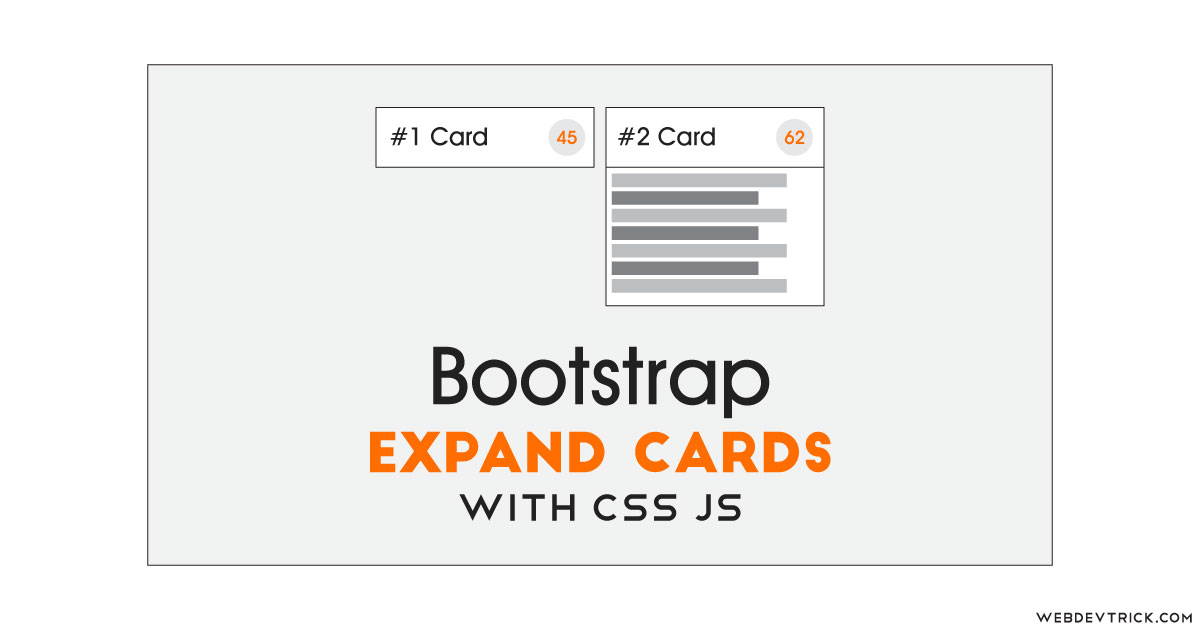






Hi,
we required the above cards expand and minimise style
Example url https://webdevtrick.com/bootstrap-expand-cards/
Can you please help us.